I love the world of SaaS. I’ve been working in this industry for over 8+ years and it still blows my mind the amazing applications that are being launched each day.
Whether it be a new revamped CRM for ‘X’ industry, or perhaps a design software program that does live video collaboration to audit websites, there are always new and exciting solutions being released for different categories and industries.
If you’ve been in the startup-sphere for a long time like myself, or perhaps you’re fairly new to this industry, I’ve compiled some of the best saas software examples by category. I’ve seen each of these platforms grow over the years and can say I use many of these as part of my work frequently, not to mention thousands, if not millions, of other users.
So whether you’re looking to be inspired by what SaaS products exist already to help you with ideas to build a new product, or perhaps you’re just doing some research to see what is out there as examples in various categories, then you’re going to love this list. Enjoy. :)
Automation & Workflow
1. Zapier

Zapier is an online platform that makes it easy to connect the dots between different apps and services. This means you can create custom “zaps” or shortcuts to easily do things automatically like adding a new task to your Trello board when you receive a notification from a particular customer service app, or perhaps sending an email when a specific label is matched in a file search. With more than 4,000 apps to integrate, Zapier is one of the most versatile and comprehensive SaaS platforms out there.
- You can create simple zaps to more sophisticated ones, even up to 100 actions.
- Using if/then logic, Zapier can automate tedious tasks, get things done more quickly using the rules you create, and integrate different services in ways you never thought possible.
- Zapier also has a great app for both Android and iOS, so you can use it on your phone or tablet. Plus, there’s a wealth of documentation and support available if you need help getting started.
Zapier comes with a forever-free plan that lets you set up up to 5 zaps with 100 tasks per month. If you need unlimited, multi-step zaps, then you might consider their paid plans ranging from $20 to $600 per month.
2. Parabola

Parabola is another SaaS platform that makes it easy to connect different applications and data sources. Their service lets you easily create custom workflows that automate tasks across different applications. Parabola also has a built-in data import and export feature so you can easily move data between different sources. Some of the workflows that Parabola can help you with are: automating your email inbox with filters and rules, processing marketing emails through a CRM system, sending invoices and tracking payments through a billing system, and more.
- Parabola's service is versatile enough to be used on sales and marketing reporting, customer and inventory management, and integrating tools with data.
- You can build repeatable reports in Parabola that can be used for analysis, trend spotting, and more regardless of the size of your data.
- Create advanced automation that is triggered by specific events or changes in your data. This is very helpful for tracking and managing your business processes.
Parabola offers a free plan for up to 3 workflows, 28 standard integrations, and 25 steps per flow per month. A paid plan is available for 80 per month, and a customisable advanced solution.
3. Automate.io
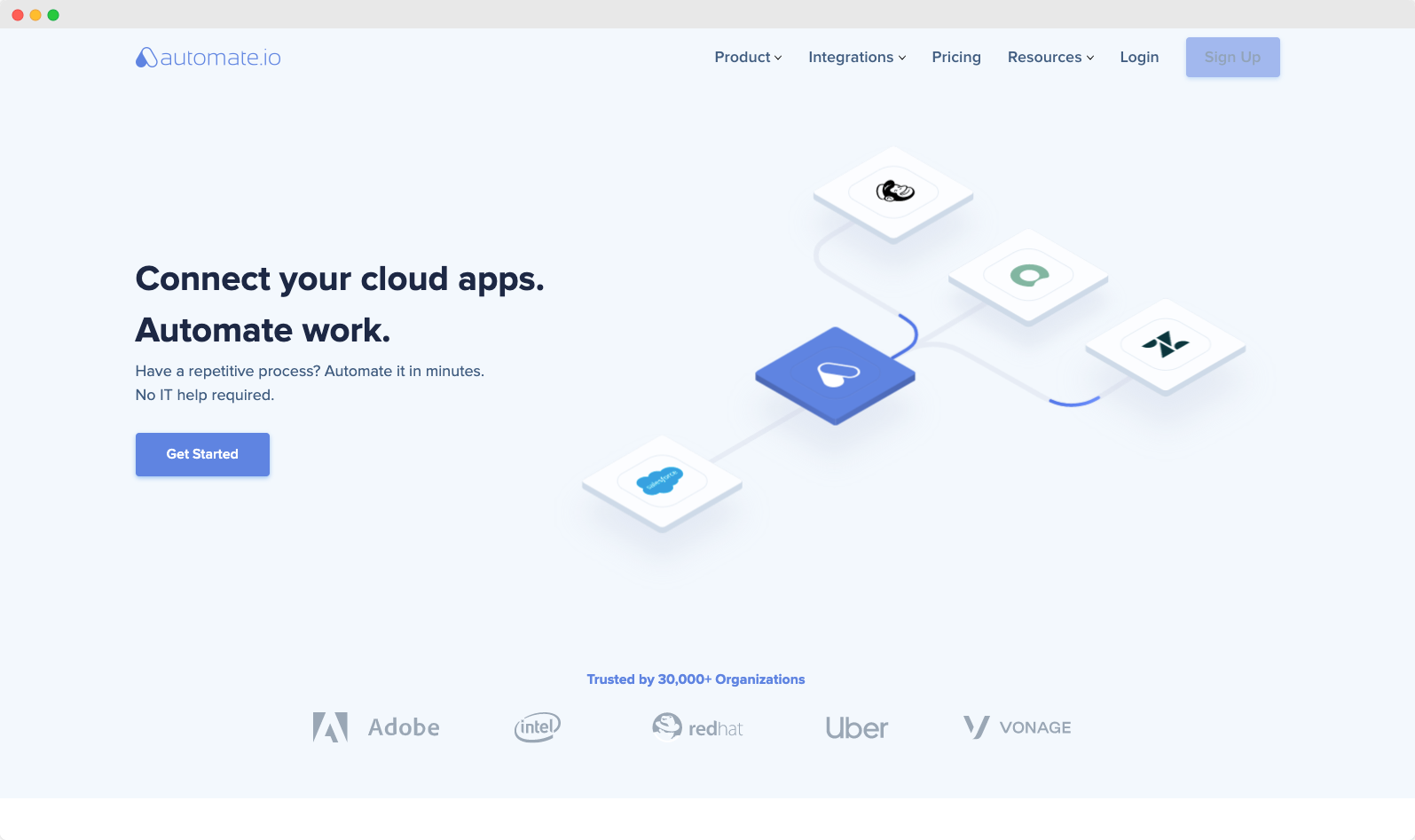
Another great example of an integration platform as a service (iPaaS) is Automate.io. Simple and intuitive, Automate.io makes it easy to connect to a variety of applications and tools. You can create custom workflows that automate tasks across different applications or use Automate's built-in templates to get started quickly. With offices in India and the US, Automate.io is now serving more than 40,000 businesses worldwide.
- Automate.io provides you with powerful tools such as web hooks and filters to create your workflows. You can further fine-tune your workflows using conditional logic and even time-delay triggers.
- You can share your Automate.io workflows across teams so everyone can easily access, use or replicate them. Plus, you can also set rules to limit sharing of any sensitive data, setting audit logs and activity history.
- Some of the popular apps integrated with Automate include Gmail, Slack, Notion, PayPal and so much more.
Automate.io offers a free plan for up to 300 actions per month, with access to 5 single action bots. Paid plans are available starting at $10/month to $199/month depending on the number of actions that you require per month.
File storage & Cloud App
4. Google Drive

Google Drive is perhaps the undisputed cloud-based, file storage and collaboration champion in its category. I use it everyday and is one of my favourite platforms. It offers a wide range of features, including unlimited storage, the ability to share files with others, and powerful search capabilities. Plus, the data security of Google Drive is backed by Google's robust security infrastructure.
- You can integrate with several popular applications and tools, including Gmail, Outlook, and Chrome.
- You can easily access your files from anywhere in the world. Plus, if you have a Google account (or an account with another provider that has been integrated with Google Drive), you can use the service without having to create an individual account for each application or tool.
- You can further extend the potential of Google Drive when you use it in conjunction with the rest of the G Suite apps. For example, you can use Google Sheets (part of the Gsuite) to manage balance sheets and other financial data, and then access them from any device using G Suite. Not to mention, you can invite other team members to also edit and view documents.
To date, there are more than 5 million active and paying subscribers, while their free personal plan offers up to 15 GB of cloud storage. The Business Standard plan comes at $12/month and provides 2TB of storage.
5. Dropbox

Dropbox is another great choice for a cloud-based storage SaaS. You can store, organise and share your files safely and securely wherever you are - in the office, at your home, or even on the go. It also offers great smart search suggestions that make finding files and folders quickly. Co-founded by Drew Houston and Arash Ferdowsi in 2007, Dropbox has now more than 700 million registered customers across 180 countries.
- Offers a variety of cloud-based storage solutions such as Plus, Family, Professional, and Dropbox Business depending on your storage needs.
- It also has its dedicated storage infrastructure. This means that even if the company's main storage is unavailable, Dropbox can continue to function reliably and effectively.
- You also have integration options also available with other productivity tools such as Slack, Zoom, Microsoft, and more.
It comes with a free Basic Plan that offers 2GB of storage that is accessible to up to 3 devices. If you need more space beyond what the Basic Plan offers then you have the option of availing the Plus ($12/month) or Family ($20/month) Plans for your personal file sharing needs. These plans offer up to 2TB of storage to up to 6 users. There are also 3 paid plans available for businesses that require a reliable cloud-based storage solution.
6. Box

Though Box may sound more like a SaaS platform for collaboration, it's noteworthy to pay attention to its storage capabilities and features. With security and industry-grade compliance at the core of its features, you can be sure that your files and sensitive information are protected against data breaches. As such, teams can work securely and efficiently with Box's intuitive interface and platform. The platform started back in 2005 and has now grown to cater to more than 97,000 companies, 70% of which belong to the Fortune 500.
- As part of its robust security features, Box offers stringent features to manage document retention and policies.
- it also comes with a visual, interactive collaboration tool called Canvas. This feature allows teams to bring their ideas together engagingly and intuitively.
- You can also securely connect your content across 1,500 apps and counting.
Pricing for any of the storage plans comes with a 14-day trial plan. You can try any of their 3 paid plans which include the Business Plan ($20/month), Business Plan (33/month), and Enterprise ($47/month). They also have a custom-plan available.
Chat Apps
7. Slack

Slack is a popular messaging app with a strong reputation for providing effective communication solutions. It is basically for everyone regardless of your profession or business niche. One of the many benefits of using a collaboration platform like Slack is that it helps reduce the email burden for users. It's great for groups and private messages, so it can be used by a variety of users. And for the past several years, it went unrivalled in the messaging app market, with more than 10 million active users every day.
- Slack comes with great collaboration features as channels for organising projects, advanced message search, powerful shortcuts, voice and video calls, and file sharing.
- You can also create channels to organise different types of conversations within your organisation.
- Another standout feature of Slack is its powerful chatbot platform. This allows you to create custom bots that can automate certain tasks or help you manage your communications more efficiently.
Yep, Slack has an amazing free plan available for team. Then, prices start at $8/month for its Pro Plan which includes unlimited message history, unlimited integration, and 10GB of file storage per team member. The Business+ Plan offers more functionalities for $16/month while Slack's Enterprise Grid offers a more customised solution.
8. Microsoft Teams

Microsoft Teams offers a wide range of collaboration features that any organisation might be looking for. MS Teams is easy to use and has a large user base since it comes bundled with Office 365, which means that it can accommodate any organisation's communication needs. MS Teams is currently used by more than 250 million users worldwide.
- With chat, video, and audio conferencing features, MS Teams provide everything that your organisation needs to effectively collaborate in one powerful digital workspace.
- Whenever you need to work on a document or file with someone else, MS Teams lets you easily share it to ensure that everyone involved is always up-to-date and on the same page.
- MS Teams comes with free cloud storage so you can be sure that your files are always available anytime and anywhere, making it easier to work together in real-time and even across various devices.
MS Teams' free version can accommodate 100 participants in a 60-minute video conference. If you require more participants and other advanced features, you can sign up for any of the following paid plans on annual basis: MS Team Essentials ($4/month), MS 365 Business Basic ($6/month), or MS Business Standard ($12.50/month).
9. Flock

Flock is another cloud-based tool that helps teams and organisations communicate more effectively. Suitable for both small businesses and larger organisations, Flock lets you easily create, join, and manage online meetings from any device. With features like video recording and replay, they make it easy to capture all the action in your meetings so that everyone can learn from your discussions.
- Flock's collaboration tools allow users to tag colleagues in comments and to-do lists, upload and share documents, schedule reminders, due dates, and email alerts.
- Using Voice Notes, you can add a personalised audio message to emphasise or clarify your feedback.
- With Flock, you can search your work across different channels. This makes it easy to find the information or file that you need and to quickly share it with others in your team.
- It also works well with other collaboration apps such as Trello, Github, and Asana.
Flock is completely free to use for up to 20 team members and comes with 5GB of free storage per member. It also comes with a Pro Version priced for 4.50/month paid yearly. And for organisations with more than a hundred members, Flock also offers a customised Enterprise Plan.
CRM & Marketing Automation
10. Hubspot

Hubspot is the leading CRM and marketing automation platform that helps businesses better manage their customer relationships. I have to say that this space is not enough to describe and discuss all the tools that Hubspot has to offer. But in a nutshell, it includes features such as contact management, lead management, scheduling, and reporting to help businesses track and manage their interactions with customers - all brought together in one neat software package.
- With Hubspot, businesses can manage their contacts in a centralised location and track the progress of each interaction.
- With powerful advanced reporting features, businesses can track and analyse their campaign's progress over time.
- Hubspot is integrated with a wide range of other software, so it can easily be included in existing marketing and sales processes such as email marketing, social media, lead management systems, and more.
Access to Hubspot's core features (CRM, Marketing, Sales, Service, and Operations tools) is free, no strings attached. However, if you need more advanced features, you can either opt for their CRM Suite or customised bundles.
11. Salesforce

Salesforce is another entry noteworthy entry in this SaaS category. It brings together all the marketing, sales, eCommerce, and customer service efforts of any company under one integrated platform. Dubbed Customer 360, Salesforce's unique platform helps any organisation, regardless of its size, focus on what is truly important: keeping your business up and running by delivering exceptional customer experiences. As of today, Salesforce has empowered more than 150,000 companies in Asia and the rest of the world.
- Salesforce's core products include its Customer 360 CRM, marketing automation, service automation, and lead management platforms.
- It also offers lead capture, email marketing, social media campaigns, and proactive customer service, all from a single platform.
- Salesforce also integrates with many other applications and tools, making it a powerful all-in-one platform for businesses of all sizes.
There is a 30-day trial period with no credit card required. Salesforce's product pricing depends on what particular service or product you are interested in. Pricing for these can be anywhere between $25/month to $10,000/month.
12. Marketo
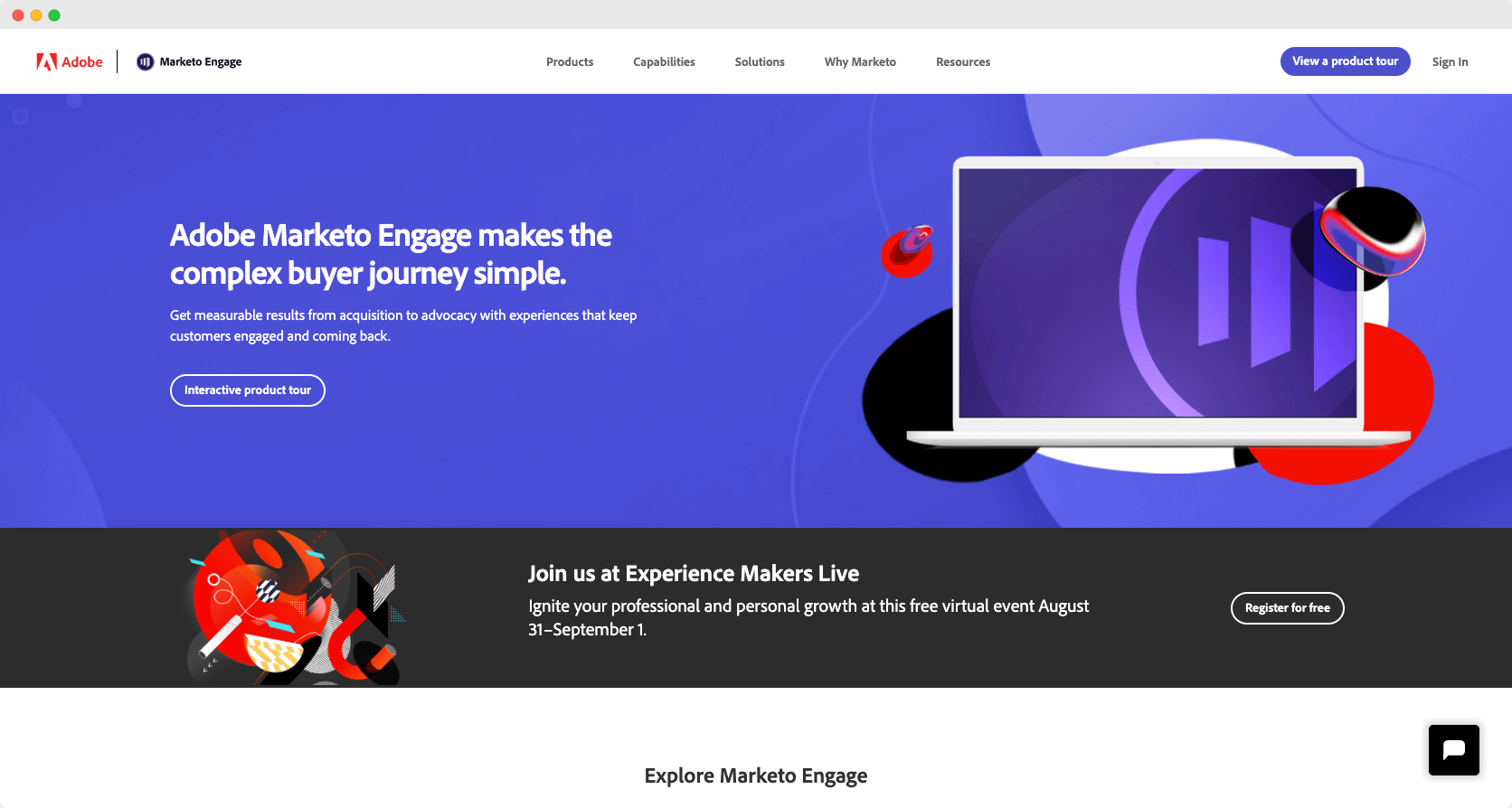
Adobe Marketo is a powerful marketing automation software that helps businesses create, deploy, and manage digital marketing campaigns. It provides users with the ability to plan and track their campaigns, measure the results of their work, and make adjustments as needed. With its intuitive design and a broad range of features, Adobe Marketo makes it possible for businesses to achieve digital marketing success.
- Adobe Marketo has one of the most advanced marketing automation platforms on the market, providing users with everything from customer segmentation to lead management.
- Marketo allows you to create engaging emails and track the results of your campaigns.
- It also offers a comprehensive lead management system that lets you track and manage your leads from start to finish.
- You can automatically assign revenue to campaigns based on your defined goals.
- As part of Adobe's Marketing Cloud, Marketo integrates very well with other Adobe services such as predictive analytics, cross-channel management, content personalisation, and more.
Adobe Marketo comes in four paid plans depending on the size of your company's data: Jumpstart, Select, Prime and Ultimate. Prices for these plans are not publicly available on their website and you are encouraged to contact their sales for a free product demo and to request more info.
Email Marketing
13. Mailchimp

MailChimp is an email marketing SaaS platform that has a lot of features to help businesses with their marketing efforts. It’s been one of the most popular email marketing platforms on the market for a long time now, and now offers more key solutions for small businesses. They’ve released some awesome updates in the past couple of years, including the customer journey builder. You can build, launch and manage your website and landing pages, to optimising your email campaigns, and create pop-ups and forms for lead capture. It can handle everything from sending out newsletters to automating your email campaigns. It currently has more than 14 million active users across 178 countries.
- Mailchimp offers plenty of drag-and-drop templates to help you create professional-looking emails without too much effort.
- It has a UI-friendly interface, making it easy for even beginners to start using their email marketing tools.
- Mailchimp also has automation features that let you schedule and send emails depending on your subscriber's profile and preferences.
- Comes with several powerful integrations that maximise your social media management and engagement, and lead capture forms.
Mailchimp comes with a free plan that lets you build a contact list of up to 2,000 subscribers. If you need a larger contact base, then they offer their paid plans starting with their Essentials Plan at 11/month, Standard Plan (17/month), and Premium Plan that offers a full marketing CRM, unlimited users, and a more customised contact list.
14. ActiveCampaign

ActiveCampaign is perhaps the best email marketing SaaS platform that offers the best value for your money. With just an investment of $9/month (paid on annual basis), you'll get unlimited email sending for 500 contacts, more than 750 pre-built automation recipes, and almost a thousand ways to integrate ActiveCampaign with other software solutions. As of to date, more than 150,000 businesses in 170 countries trust ActiveCampaign in growing their email marketing strategy and driving more leads.
- Using machine learning and automation, ActiveCampaign can automatically identify and target your subscribers with the best possible content, based on their interests and behaviours.
- Easily create beautiful email newsletters, engage with your subscribers on social media, track clicks and conversions from your emails, and more.
- Features an automation library and rich collection of professionally crafted email templates that let you create targeted messages.
ActiveCampaign offers a risk-free, 14-day trial period. And in case you want to get fully on board, you have the option of availing of their Lite Plan for 9/month, Plus Plan for $49/month, or their Professional Plan for $149/month. Please take note that these plans are billed on a yearly basis.
15. Klaviyo

Klaviyo offers all the automation tools and templates that you need in one convenient platform. Klaviyo also has the ability to track opens and clicks on your emails, as well as the option of sending automated follow-ups to your subscribers. Perhaps one of the best and most powerful features of Klaviyo is its segmentation tool, which allows you to target your subscribers based on their interests, behaviours, and demographics.
- Klaviyo also offers SMS marketing to complement your email marketing campaign.
- You can create multi-step forms that help you collect user information in a manner that is consistent with your brand, transparency, and privacy commitment.
- Through machine learning, Klaviyo's personalised and targeted email campaigns help you predict with impressive accuracy when and where your subscribers will most likely avail of your services and products.
Klaviyo offers a free plan that allows you to build an email list of up to 250 contacts, as well as SMS messages to up to 50 contacts. If you need more room for more contacts, then their paid plans can suit your needs, and you are charged depending on how many target contacts you need to reach out to.
Social Media
16. Sprout Social

Sprout Social is one of my favourite social media management platforms that helps businesses to manage their social media profiles, such as Instagram, Facebook, LinkedIn, and Pinterest - including the ability to post based on different placements. It has all the key features you would find on other platforms such as scheduling posts, creating custom audiences, and managing comments. Founded more than a decade ago, Sprout Social now serves more than 30,000 organisations and brands worldwide with a workforce of more than half a thousand employees.
- With Sprout's responsive engagement tools, you can better address and connect with your customers and help build loyalty to your brand.
- Free yourself and your team from mundane scheduling and publishing content. Sprout's scheduling tools can help you come up with timely and relevant posts to effectively connect and engage with your followers.
- Make better decisions based on reliable analytics is at the heart of Sprout Social's data-driven approach. Some of its core reports worth mentioning are the Profile Performance, Competitor, and Paid Performance Reports.
You can try Sprout Social for 30 days, free of charge. Then you can opt for their Standard Plan ($99/month), Professional Plan ($169/month), or Advanced Plan ($279/month)
17. Buffer

Another favourite social media tool that I’ve used for years that helps you build your audience organically, is Buffer. It lets you schedule and publishes content across your social media channels while keeping track of your social marketing campaign. With 10 years in the business, Buffer has now grown to serve more than 70,000 customers while being the official marketing partner of Meta, Pinterest, and LinkedIn.
- Buffer lets you draft and publishes your content across social media under one convenient dashboard. You can even provide an automated first comment on your post, plus the ability to drive sales traffic directly from your Instagram bio.
- You can have an overview of how your key metrics are performing across Instagram, Facebook, Twitter, and LinkedIn; and even compare how you're paid and organic results are doing across these social media channels.
- Have the ability to reply directly from your desktop dashboard as it filters and prioritises the most important conversations using AI.
- You can also showcase the best of your brand through Buffer's Start Page. It's a free micro landing page that places your product and services under the spotlight.
Buffer offers a free plan that gives access to its basic publishing tools and landing page designer. There are more awesome features you can unlock through their paid plans. You can select from their Essentials Plan ($5/month), Team Plan ($10/month), or Agency Plan ($100/month for 10 social media channels).
18. CoSchedule

CoSchedule is another SaaS-based, social media management tool worth mentioning in this list. It helps you organise all of your social media marketing under one hub saving you time and effort in your campaign. Serving some of the big names in various industries, more than 30,000 professional social media marketers in more than 100 countries are on board CoSchedule, and it's easy to see why.
- CoSchedule's powerful Marketing Calendar allows you to add and monitor all of your projects, tasks, and other social media management activities under one roof.
- With its Marketing Suite, CoSchedule offers an array of interrelated tools that helps you coordinate your entire social media management campaign from end to finish. It includes a calendar, content, work, and assets organiser.
- CoSchedule also features its HeadlineStudio that helps you improve on your headlines by eliminating the guesswork on what you need to say to your audience to grab attention. It also provides actionable suggestions that you can use right away to improve your social media marketing headlines.
Using CoSchedule's Marketing Calendar is completely free. And if you need access to advanced marketing features, you can choose their Pro Plan billed monthly for $29 per user, or their customisable Business Plan which includes complete access to their Marketing Suite.
Graphic Design
19. Canva

Canva is one of the leading, free online platforms out there that offer users the ability to create professional-quality graphics, logos, and videos. It has a user-friendly design interface and is easy to use for those with little to no graphic design experience. Launched in 2013, it now has a wide following with more than 60 million designers using the platform monthly, and more than 7 billion designs already created using Canva.
- Canva's magic lies with its rich collection of professionally designed templates. Each design uses high-quality images and content and provides you with the groundwork to create stunning visuals to capture your audience's attention.
- Canva comes with a ‘forever-free-to-use’ plan, with then the amazing and feature-rich Canva Pro suite. What’s really cool is that the PRO plan is free to use for non-profit organisations and educational institutions to collaborate with others and manage assets. Really great initiative.
- You have the option of sharing your work with other users, with the option to download, share across social media, and print your original creation.
- Canva also comes with a downloadable desktop app that you use on any platform such as Mac, Windows, Android, and iOS.
As mentioned above, Canva comes with a free version that you can use to design your logos and social media content free of charge. For more advanced and collaborative options, you can then opt for either a Pro account (good for up to 5 users) priced at $5.99/month, or sign-up for their Enterprise account (up to 25 people) billed at $28.99/month.
20. Adobe Illustrator

Adobe Illustrator is perhaps the most sought-after graphic design program at a professional level. It allows designers to create stunning graphics, fonts, and logos in a fraction of a time. It is widely used by graphic design agencies and can even be used free of charge if bundled together with Adobe Creative Suite. Backed up by Adobe, a company that has a reputation for quality and stability, Illustrator is a must-have for any serious designer.
- Create professional logos, icons, and fonts at any scale. Since you're using vector graphics, you can also create intricate designs with ease no matter the scale.
- Illustrator lets you quickly and easily add custom effects to your illustrations and graphic designs. With the built-in effects and an easy-to-use interface, you can create amazing illustrations in no time.
- You can also invite other Adobe Creative Cloud members to collaborate with your design. Illustrator allows you to share your projects so you can get feedback and help from others.
- Adobe Illustrator truly shines when used on an iPad. And together with the Apple Pencil, you can create illustrations and graphics as if you were drawing with a real pencil. You can then continue your work on your desktop or even offline.
Adobe Illustrator comes with a 7-day trial period. Afterwards, you have the option of subscribing or using it as a standalone product for $20.99/month, or as part of the Adobe Creative Suite for $54.99/month.
21. Snappa

Snappa is another graphic design tool under the SaaS category that lets users create beautiful online graphics. Like Canva, Snappa has a user-friendly design interface and is easy to use for those with no graphic design background or experience. Founded in 2015, Snappa's library of created designs now boasts 25 million images and counting.
- Snappa gives you tons of inspiration to create that next head-turning design while tapping on its superb collection of pre-made templates.
- You also get free access to more than 5 million high-res stock photos that you can immediately use. No need to pay extra for any royalties or usage rights.
- Magically remove image backgrounds with a single click. Traditionally, this is time-consuming but with Snappa's AI-powered platform, the software can easily identify the background and remove it in seconds, saving you hours of tedious work.
- Instantly share your work across social media and even bring your social media marketing to the next level by integrating Snappa with your Buffer account.
Snappa's pricing is relatively straightforward. You can opt for their free plan that gives you access to more than 6,000 templates and 3 downloads per month. If you need a higher value than that, you can then opt for their Pro Plan for $15/month or their Team Plan for $30/month.
Project Management
22. Asana

I love Asana and there’s a reason why it’s such a popular project management too used by some of the world’s top startups. lt allows users to manage tasks, deadlines, and resources. It has a user-friendly design interface and is easy to use even for those with no project management experience. Founded by former Facebook engineers Dustin Moskovitz and Justin Rosenstein, they saw the need to come up with a tool that helps people collaborate effectively without being too distracted from their work. As of today, Asana caters to more than 100,000 paying organisations, helping them manage millions of projects around the world.
- Some of its key features include a task management system, a collaboration tool, Kanban boards to manage work in progress, tasks with due dates, and a resource manager.
- Using automated workflows, Asana helps teams save significant time by reducing errors within their work processes.
- The calendar view lets you see gaps and overlaps in your team's schedule so you can better plan your day.
- Here's a fun fact: the word Asana came from a Sanskrit word that means "to sit down". It gives the impression of sitting down and working your way to see what needs to be done.
Asana comes with a free Basic Plan if you intend to use it as your planner. However, if you're looking to unlock its more advanced features, you can opt for their Premium Plan for $13.49/month or their Business Plan for $30.49/month.
23. Trello

Another excellent project management tool in this category is Trello. This SaaS-based platform lets you manage projects from start to finish, from planning to execution, and visualise all your work in one place. The platform also offers a powerful collaboration feature that lets you work with team members on different tasks simultaneously. With more than 1 million teams using Trello worldwide since its launch in 2011, you can be sure that you'll get your work done in an efficient timely manner.
- Organising work on a board is made up of lists and cards. Lists are used to group tasks, while cards are used to keep track of specific information, such as deadlines or progress reports.
- Each Trello card includes a list of tasks, attachments, and other information related to that task. It’s easy to track progress of tasks and communicate with your teammates using this system.
- Integration is also relatively easy with Trello. It uses what it calls Power-Ups to help you streamline your workflow and better integration with apps that you may already be using.
Trello comes with a forever-free plan for individuals who wish to try their platform. But for teams that need to manage more complex work, they can opt for Trello's Standard Plan ($5/month), Premium Plan ($10/month), or the Enterprise Plan ($17.50/month).
24. Clickup
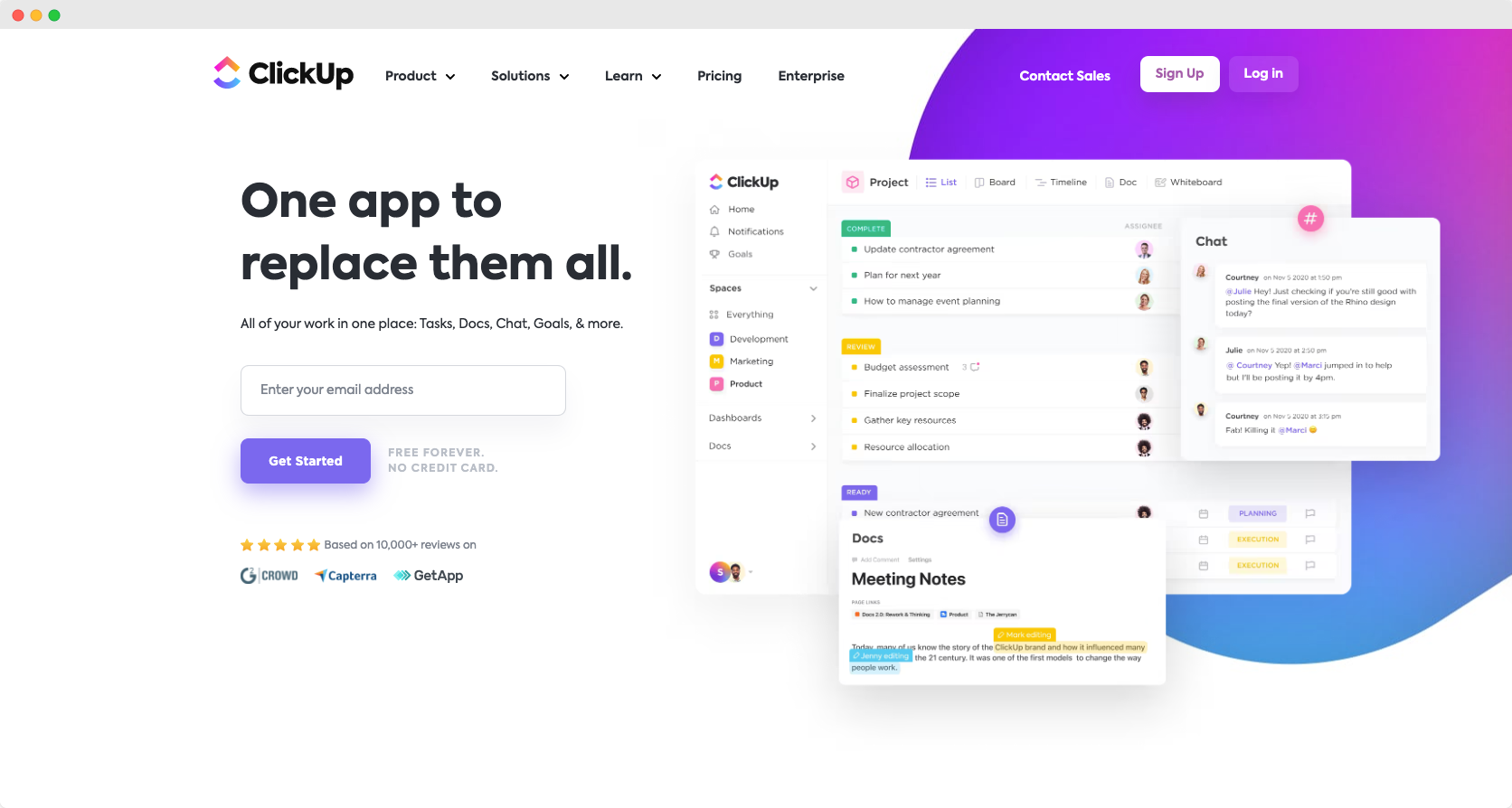
What may seem to be lacking from other project management tools, ClickUp promises to deliver. This is a project management tool that has experienced accelerated growth over the past couple of years. It offers an all-in-one collaboration platform that lets you go beyond planning and scheduling. ClickUp offers advanced communication features such as real-time chat, integrated video conferencing, and a digital whiteboard to keep everyone up-to-date. It is in a way, a work management app that can replace everything that you are collaboratively using with your team.
- ClickUp integrates with a variety of tools and services, such as Google Drive, Dropbox, Slack, and more. With ClickUp, you don't have to switch between different applications to get your work done.
- It is highly scalable, where you easily organise work for a team of 1 to even a thousand.
- ClickUp is highly customisable using its ClickApps. You can further break down any activities by adding subtasks and defining relationships with other tasks within your project.
- You can also deploy hundreds of pre-made automation so you can eliminate the tedious task of managing your workflows.
Like Trello and Asana, ClickUp also comes with a free forever plan for individuals looking for a basic platform to get started. For teams, ClickUp offers a pricing plan that starts at $9/month for their Unlimited Plan; $19/month for their Business Plan; $29/month for their Business Plus Plan, and a customisable Enterprise Plan.
Cloud Collaboration
25. Airtable

Airtable offers another viable platform to bring together your team's workflow and tasks. With Airtable, you can easily bring all your information together, organise it how you want, and connect it in any way that works for you. It allows users to create their solutions to make workflow faster via its intuitive yet powerful software while giving everyone the flexibility they need to get their work done. As of to date, the platform is used by more than 300,000 organisations, with 80% coming from Fortune 100 companies.
- The interface designer allows you to create user-friendly controls without any coding. This makes complex data easy to access, actionable, and shareable.
- With the Timeline View, it enables you to see how your work fits together and track resources, events, projects, and more.
- You can create simple custom notifications in Airtable whenever certain events occur within your workflow. Or you can also come up with a multi-sequence workflow that is triggered by certain criteria and conditions.
- It also offers a range of apps that make it easy to create insightful charts and metrics to suit your reporting needs.
Airtable has an amazing free plan so you can test out how it works (you’re going to love it). Then for larger teams or startups wanting to perform more complex tasks and workflows, they can opt for the Plus Plan ($12/monthly) or Pro Plan ($24/month). There's also an Enterprise Plan for organisations that require advanced customisations and workflows.
26. Notion

Based in San Francisco, California, Notion is the brainchild of Ivan Zhao and is relatively new among workplace productivity start-ups. However, its straightforward approach to project management and simplification of workflows earned it a reputation as one of the most talked about platforms in the market today by some of the world’s most accomplished entrepreneurs and makers, now valued at $2 billion. Notion brings together much of the workflow into a singular, all-in-one workspace using customisable blocks of tasks. Everything that you need (whether it's a Google Doc, design files, or Figma diagrams) is brought together under one convenient digital roof.
- Notion offers a comprehensive template gallery that helps you set up your workflow fast.
- Helps you stay focused on your work by keeping your information flowing in and out of the app. This allows you to get more done in less time.
- The drag-and-drop experience makes it easy to use and create different views. It also has a really good mobile app to view your projects and tabs on the fly.
Notion comes with a free Personal Plan for personal planning and organisation. For larger teams, they can opt for either the Personal Pro ($5/month) or Team Plans ($10/month). Notion also offers an Enterprise Plan to help you streamline your company's complex workflows.
27. Smartsheet

Smartsheet is another cloud-based collaboration tool that offers a no-code platform that connects businesses on a flexible, secure platform. What is great about Smartsheet is that it is highly scalable meaning you can begin with a single project in mind, and even go on to more complex end-to-end project management cycles. With offices in Washington, Boston, London, Edinburgh, and Sydney, Smartsheet currently caters to Fortune 100 companies across 180 countries.
- This platform helps you capture data, automate workflows and repetitive tasks, and create dashboards and reports quickly and efficiently.
- Built with security in mind, it gives you control over who has access to your data and ways to safely share information with colleagues.
- Smartsheet helps companies and organisations get the best out of its platform through its product on-boarding and training certification and change management system.
There's a 30-day, no-risk trial period. Afterwards, you can subscribe either to a Pro Plan for $7/month, or the Business Plan for $25/month.
Customer Engagement & Customer Support
28. Zendesk

Branded as "champions of customer service", Zendesk creates a better customer experience for more than 100k companies worldwide. Zendesk provides an all-in-one customer service package that is flexible enough to scale depending on the demands of your business., whether you're offering backend customer support or driving sales productivity. There are over 160k customers across 160 countries, which highlights why Zendesk is one of the leaders in the market.
- More than just a customer support software, Zendesk offers a platform where you can map out a complete customer journey that builds trust and brand loyalty.
- Zendesk also features is unique Sunshine platform that provides analytical data about every customer so you can better understand how they interact with any service or product. It pools all the data coming from any device or platform that a customer uses so you can get a complete view and picture of the customer's experience.
- Zendesk also offers what it refers to as an employee-friendly approach to internal service. This means that ticket management for internal support teams is streamlined and even enhanced through AI.
Zendesk offers a free 30-day trial of all its paid packages. Its paid plan includes the Suite Team ($49 per agent/month), Suite Growth ($79 per agent/month), and Suite Professional ($99 per user/month). There's also an Enterprise solution available for larger companies.
29. Help Scout

Help Scout is primarily a chat and email-based customer support SaaS that offers a shared mailbox among customer support teams. This way, each team can handle customer inquiries as they come in without waiting for someone from another team to get back to them. Ideal for startups and growing businesses, Help Scout offers a more affordable alternative to other CRM support providers. Since launching in 2011, Help Scout now serves more than 12,000 paying companies globally, driving their growth through expansions into newer customer support features and integrations with other SaaS solutions.
- One of the key functions of Help Scout is its shared mailboxes. As such, your team can quickly respond to customer emails so everyone is on the same page.
- Help Scout also includes a chatbox feature called Beacon. Its live chat support with a more engaging design that offers a more humanised experience for customers. This helps in resolving issues faster and better.
- It also lets you configure certain automation rules so you can handle common inquiries automatically. For examples as a use case, you can set up a rule to immediately send a response to all customers who reach out asking about your product features, accompanied with FAQ and relevant blog posts.
Help Scout comes with a free 15-day trial of any of its paid plans. Post trial-period, you can opt for either their Standard Plan ($25 per user/month) or Plus Plan ($40 per user/month).
30. Freshdesk

Customer support and engaging with customers is at the heart of what Freshdesk offers. Following an omnichannel model for customer support, Freshdesk lets your customers reach out to you wherever they are and whatever device or communication platform they're using. This simplifies the customer experience directly from their channel of choice. Currently, Freshdesk is behind the CRM of more than 50,000 businesses coming from diverse industries including eCommerce, B2B, and enterprise software.
- As a truly omnichannel customer engagement platform, Freshdesk integrates live-chat, web, mobile, and contact centre support to reach out to customers.
- Features the Freshdesk Contact Center where agents can provide exceptional voice service using intuitive tools.
- Offers a powerful ticketing system powered by AI to effectively prioritise, categorise and assign tickets to the right persons in any organisation.
You can start a free 21-day trial with any of the packaged solutions, both for its Support Desk, and Omnichannel paid plans. For its Support Desk (less the voice support), the paid plans can be anywhere between $18 to $95 monthly, with the option to add bot sessions. For their Omnichannel service that includes telephony, paid plans can be anywhere from $35 to $119 per user, per month.
UI & UX Prototyping Software
31. Figma
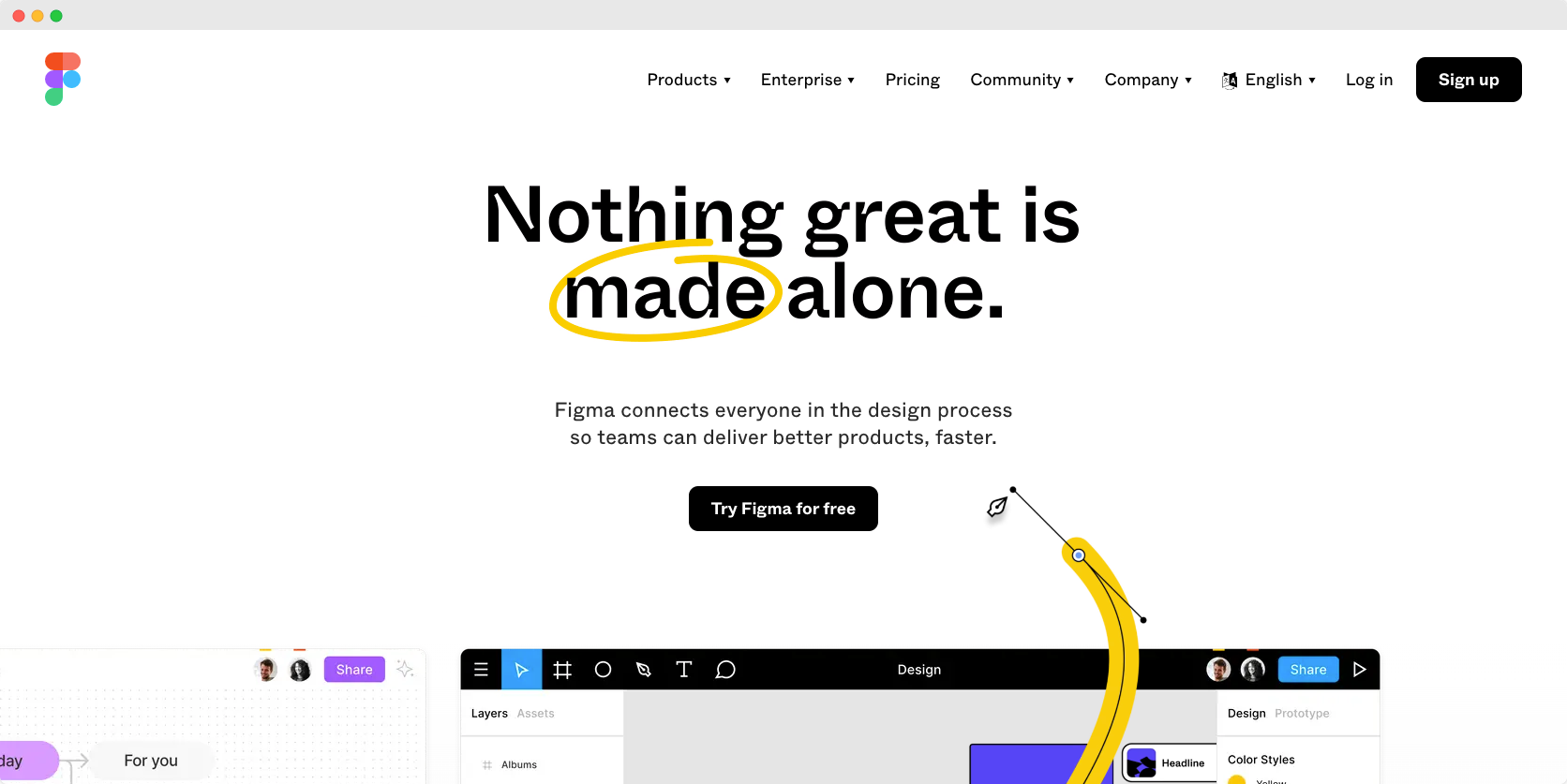
Developing an outstanding user experience or interface is at the core of any app and service. And this is where Figma stands as a UX design platform where everyone involved in the design process gets to pitch their ideas. It helps consolidate everyone's design input into one place, making it easy to review and discuss ideas. Since its beta launch in 2015, Figma CEO and co-founder Dylan Field, together with Evan Wallace, finally created the first truly browser-based designing tool that can be used collaboratively by teams in real-time. And since then, it has gone from one simple vision of making teams work together better, to a multi-national company now worth more than $10 billion.
- Figma is a design platform that offers users powerful design features to create efficient workflows.
- Figma also lets you create animated prototypes so you can have a better grasp of how your service or product will function later on. It's like having a laid-out blueprint of your product before you start building it.
- As a virtual whiteboard tool, FigJam helps you map and visualise process flows and systems with easy-to-use and edit vector shapes and connectors. Whatever the task is, whether launching a product or strategising for that next big marketing campaign, FigJam makes collaboration visually easy and more productive.
Figma comes with a forever-free Starter plan that lets you have up to 3 Figma and FigJam files. If you need access to more features, then you can opt for their Profesional Plan priced at $12 per editor/per month, or their Organisation Plan for $45 per editor/month.
32. Marvel

Marvel's design platform gives you everything you need to build digital products, from wire framing to prototyping and generating design specs. Designed for teams, it features powerful functionalities that enable teams to collaborate and create beautiful browser-based mockups of websites or app prototypes that are viewable from any device. And since 2013, Marvel has now become the UX prototyping software of more than 2 million creatives, designers, and engineers around the world.
- Marvel's user testing tool provides real-time video, voice, and chat feedback directly on the designs and prototypes just by sharing a link. This is particularly helpful in providing immediate feedback from users or clients to improve products quickly and efficiently.
- In just a few clicks, you can easily download the assets and code needed behind your prototype designs. This code remains in sync with any design changes you make.
- Marvel also comes with its marketplace of integrated apps that complement every stage of the design process. The Marvel API also allows developers to build their integrations and extensions for more customised solutions.
You can use Marvel for free for 1 project and 1 active user test. For more options, you can sign-up for any of their paid plans: the Pro Plan for $16/month or their Team Plan for $48/month.
33. Invision

InVision acts as a hub for all the collaborative work that a team needs to be done. More than just a whiteboard, it offers a central location where all members can share ideas and bring the tools that work for them to the table. InVision is the app of choice for more than 7 million team members across Fortune 100 companies whether they are designing a new product or streamlining a campaign. With offices in North America, Europe, and Asia, InVision has a workforce that spans 25 countries working remotely or in person.
- What makes InVision shine is its Freehand tool and collection of workflow templates shared by large, smart companies such as Microsoft, IBM, and American Express to name a few. From Product Positioning to Persona Profiles, InVision has templates for virtually every step in the product development process.
- InVision also allows you to embed editable Google Docs, Kanban boards, and more right on your team's dashboard so you stay on the same page or tab.
- Also comes with Zoom and Microsoft Teams integrations that enable meetings to become real-time collaborative work sessions.
What is nice about InVision is that all of its core and essential features are available even on its forever-free version, the only limitation is that you can only create up to 3 Free hands. For unlimited Free hands and a higher number of active users, you can either opt for their Pro Plan for $5 per user, per month, or their more customised Enterprise solution.
SEO Software
34. Ahrefs
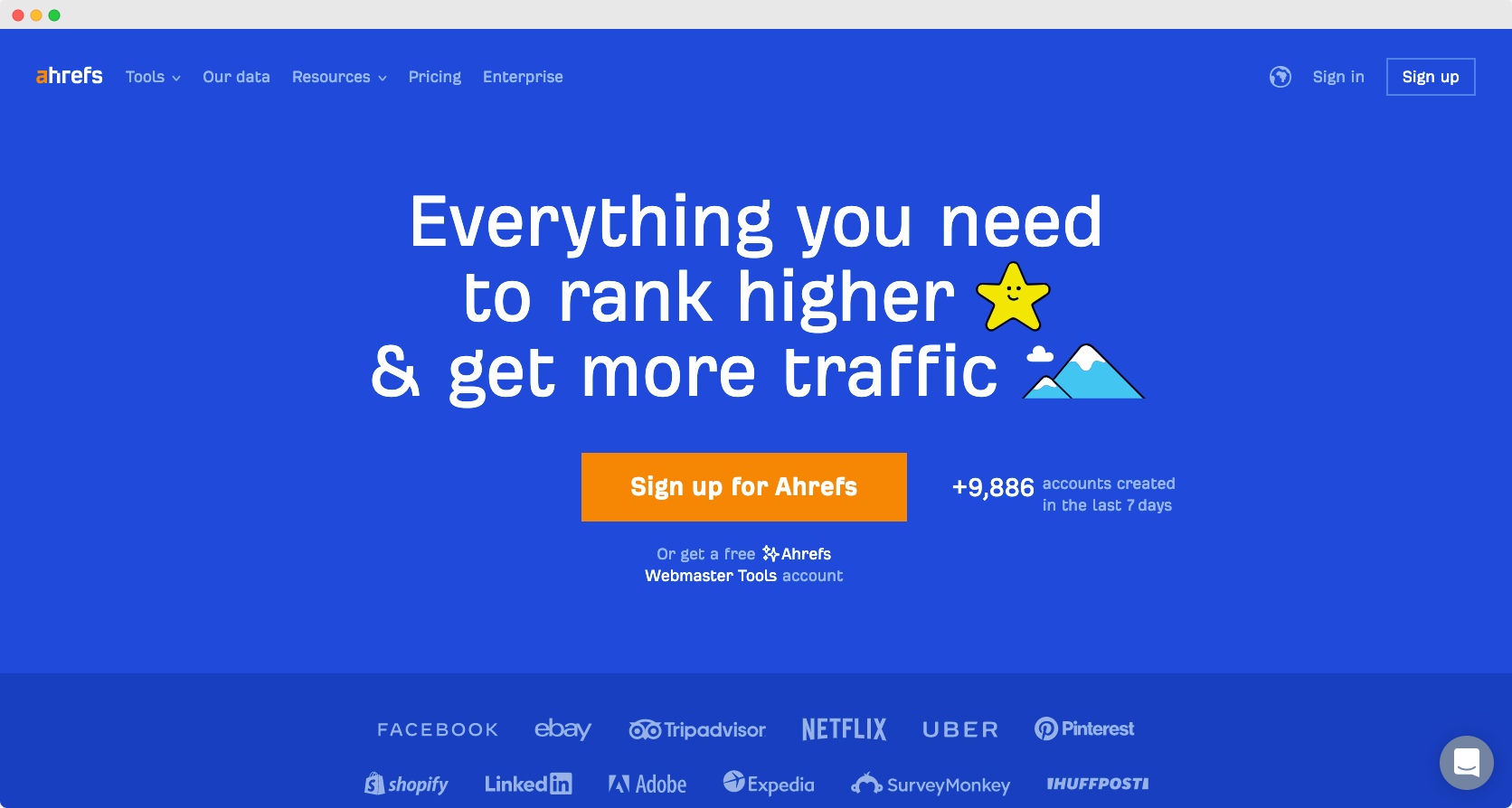
Perhaps the most comprehensive SEO software suite around, it's not a mystery why Ahrefs is the choice of SEO tool for many SEO and marketing professionals. Its founder and CEO, Dmitry Gerasimenko may perhaps have had an early version of Ahrefs in mind when he first make his search engine when he was just 15 years old. Today, Ahrefs is capable of processing and indexing more than a staggering 8 billion pages a day, just 2/3 shorter than what Google does.
- This 'all-in-one' tool provides a comprehensive SEO metric based on its unique factors such as Health Score, Domain Rating, Referring Domains & Backlinks, and use of Organic Traffic & Keywords.
- Using the Site Explorer, you can have a more in-depth look at the organic search traffic and backlink profile of your website or any URL in particular.
- Plus, they offer a wealth of SEO training and resources to complement your online marketing efforts.
Ahrefs offers free access to most of its SEO tools. However, if you wish to maximise all of these tools under one roof, then you can opt for their Lite, Standard, Advanced, or Enterprise Plans depending on your need. A monthly subscription can range anywhere from $99/month to $999/month.
35. Semrush

Semrush is another popular SaaS-based SEO and marketing platform that provides a comprehensive suite of tools to provide insights and data to help unlock competitive intelligence, keyword data, backlink analysis, and lots more. From their search engine optimisation (SEO) tools to their social media analysis, Semrush has something for marketing professionals no matter the scale of their organisation. With 13 years of SEO experience, they have grown to serve more than 10 million accounts across 143 countries.
- I have to say that it’s quite difficult to mention everything that Semrush has to offer in such a limited space. However, some of its most notable features include on-page SEO, competitor analysis, content marketing, and social media management. These and much more can be managed under Semrush's convenient dashboard.
- You also get access to powerful advertising tools such as PLA research and PPC keyword explorer.
- Needless to say, this has everything you need for a comprehensive SEO and social media campaign.
There's a 7-day trial for any of its paid plans: Pro Plan billed at $120/month, Guru Plan for $230/month, and Business Plan for $450/month. The differences between these plans are mostly in the amount of data captured and features that are included.
36. Mangools

In terms of simplicity and ease of use, Mangools probably takes first place. Launched in 2014 as KWFinder, the company's founder and CEO Peter Hrbáčik envisioned an all-in-one SEO software that is both user-friendly and comprehensive. And after almost a decade since its inception, Mangools has now become the SEO tool of choice for more than a million customers in 160 countries.
- Mangools offer one of the most accurate SEO difficulty and search volume estimates, along with powerful features for tracking and analysing your website's progress.
- With more than 45 SEO metrics to use and search data gathered from more than 52,000 locations across the globe, Mangools provides you with the complete picture of your website's SEO performance.
- Using Mangools intuitive filters, you can get the most valued backlinks in a fraction of the time.
Mangools offers a 10-day free trial to all their features, no strings attached. Afterwards, you have the choice of availing of any of their paid plans starting with the Basic Plan at $49/month, Premium Plan at $69/month, and Agency Plan at $129/month.
Video Conferencing
37. Whereby

Who says that video conferencing is all business and no fun? The people behind Whereby will probably disagree. With a colourful and minimalist interface, Whereby offers an aesthetically impressive alternative to other mainstream video conferencing tools out there. It has an elegant and easy-to-use interface, packed with awesome capabilities. They do this all without sacrificing the speed and quality of the video. With more than 5 million employees using Whereby across Fortune 100 companies, you can be sure that it is also perfect for small to medium companies that want to keep their video conferencing sessions fun and enjoyable.
- Whereby does not require any software download so you can easily join any meeting just using your browser.
- You can also integrate and embed your video calls directly into your website or the app itself so customers can reach out to you in real-time directly from your website.
- Offers smart integration across other popular and widely used apps such as Miro, Google Docs, and more.
Using Whereby for meetings is free for up to 45 minutes (good for 100 participants). And for unlimited group meetings and cloud-based recording, you can opt for their Pro Plan for $6.99/month or their Business Plan for $9.99/month.
38. Zoom

Zoom is perhaps the most used video conferencing SaaS platform, especially when most of us are either studying or working at home during the pandemic, and even more so now that most organisations are adopting a hybrid setup. No matter where you are working from, whether it’s from the cafe, your home or in the office, Zoom's video conferencing features help you stay connected and productive. Since it started in 2011, Zoom has now grown to cater to more than half a million businesses worldwide, with 15 offices across the globe.
- Zoom has an impressive array of features which include the ability to join a meeting on any device, and record not just the video itself but also auto-generated transcripts.
- You can search and explore more than 1,500 integrated apps over at Zoom's marketplace.
- Scale and deliver to a massively large audience of up to 50,000 attendees via Zoom Webinar.
- More recently, Zoom's real-time and interactive Whiteboard offers a visual, collaborative tool that facilitators can use.
The free plan for Zoom is pretty impressive as it is, where you can host a 40-minute video and up to 100 people joining. For those wanting to run larger meetings or perhaps online events or webinars, you can opt for their Pro Plan for $14.99/month or Business Plan for $19.99/month. For a more customised solution, there's also their Enterprise Plan that can host up to 500 participants.
39. Webex

Webex by Cisco is a suite of collaboration tools that allow for secure online meetings. This platform offers a variety of features such as conferencing, screen sharing, chat, audio, and video recording. Webex also allows for real-time collaboration which is perfect for teams that are constantly working on the same project or meeting. Webex is also a recognised leader among video conferencing SaaS platforms and has been awarded the 2021 Gartner Magic Quadrant for Collaboration and Connected Workplaces.
- What is impressive about Webex is that it provides you with a suite of enterprise-level video conference tools even if you're a small or raising business.
- It offers a seamless workflow and communication even after your video conference is over, thru instant messaging, whiteboards, and file sharing.
- Uses AI to enhance collaboration experience and automate tasks.
- Offers not just a video conference platform but also the necessary hardware (such as headsets and webcams) to optimise the delivery of its service.
It's free to use for up to 50 minutes for a maximum of 100 participants. For a more business-specific solution, they offer a 24/7 sales channel for any inquiries that you may have about their paid plans.
Livechat & Chatbot
40. Intercom

Building trust and confidence among your customers requires an excellent customer support experience, and Intercom is one of the best SaaS companies to help you deliver. Intercom can be used by many team members across support, marketing, as well as Sales. The platform is used by over 25k businesses, including the likes of Shopify, Atlassian, Udemy, and many others.
- Intercom offers an intuitive support chatbot that allows you to handle support tickets from a single screen.
- Their chatbot also provides a wealth of information about the customer's account, including recent interactions and account activity.
- Intercom also allows you to offer a live chat service that allows you to speak with customers in real-time. This is perfect if you need to answer questions quickly or address issues that have arisen.
For small businesses, Intercom offers a free, 14-day trial period of its Starter Plan which includes access to 2 seats, unlimited inbound conversations, and 1,000 outbound calls. After the trial period, you can opt for their paid plan of $74/month which is billed annually.
41. Drift
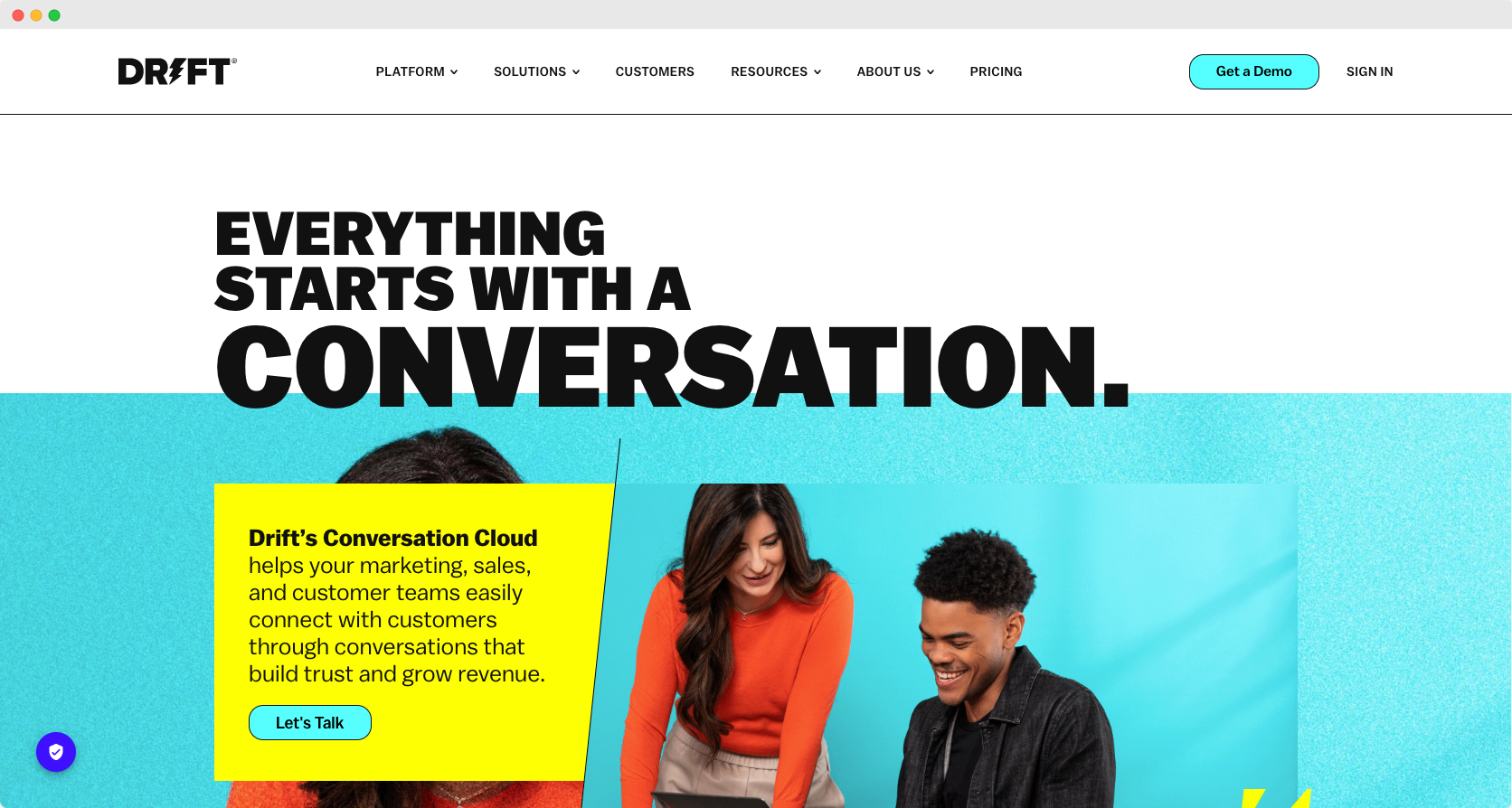
Drift is another SaaS platform that offers customer service support in a more personalised way. If you want to create engaging conversations with your customers, Drift’s Conversation Cloud technology is a great way to help. Their technology and set of tools make it easy for marketing, sales, and customer teams to genuinely connect with customers. Founded in 2015, Drift now offers its conversational chatbot services to more than 50,000 clients across the globe.
- With custom playbooks, Drift opens opportunities for customers to engage with your website. Then, you can drive these interactions into ‘playbooks’, where you can have these ‘leads’ directed to a live account executive, which increases the chances of conversion.
- Drift lets you create specific and targeted messages for every visitor to your website. You can even automatically schedule a follow-up for better customer engagement.
- Drift’s AI-powered chatbots engage buyers from any page on your website, qualifying them and converting them to customers.
If you want to try out Drift for your customer service support, then you'll be glad to know that they also offer a free account for 1 seat. For access to more advanced features, you can sign up for their Premium, Advanced, and Enterprise solutions. Pricing is currently unavailable on their website and you're encouraged to get in touch with their sales to know more.
42. Tidio

As a powerful, all-in-one customer service tool, Tidio stands among its contemporaries as one of the top choices for businesses that require solid customer service support software. With features that span from live chat support to AI-powered chatbots, Tidio aims to make managing customer interactions easier than ever for business owners. Founded in Poland back in 2013, Tidio has become the 4th most popular live chat service provider in the world serving 300,000+ businesses and a workforce of more than 120 people.
- It’s easy-to-use interface makes it simple to manage multiple customer accounts, respond quickly to inquiries, and track responses over time.
- Its chatbot capabilities help you interact with customers in a quick a natural way, letting you build trust and rapport. They can vouch that your response time can be as little as 3 minutes.
- The tool also offers a range of integrations that make it easy to connect with other systems in your business. It works great with several CRM, eCommerce, and email marketing platforms as well.
Tidio offers a risk-free, no credit card-required trial period for 7 days. Then you can choose from their Starter Plan at $39/month, Team Plan for $79/month, or their Scale Plan for $399/month.
Website Builder & CMS
43. Webflow

Webflow is a revolutionary no code tool that lets build amazing landing page and website experiences, whether it be for SaaS or even eCommerce. Founded by Vlad Magdalin in 2013, Webflow eventually became a multimillion-dollar earning platform that enabled small and medium eCommerce businesses to offer custom products and services online without the need for an overly technical coding learning curve. Today, Webflow is valued at more than $4 Billion, with an estimated annual revenue of $100 million.
- Webflow is an excellent website builder for entrepreneurs who wants to be hands-on with their eCommerce site without having to go through any coding crash course.
- As a highly visual builder, Webflow lets you control every aspect of your web development, from design to publication.
- With its extensive collection of templates and themes, you'll be up and running with your very own professionally designed website in no time at all.
Using Webflow to create your first website is completely free. However, should you wish to deploy or publish it, the platform offers three distinct price plans: the Standard Plan ($42/month); Plus Plan ($84/month); and Advanced Plan ($235/month).
44. Shopify

Shopify's humble beginnings can be traced back to 2006 when it was initially launched as a selling place for snowboarding equipment. But after almost two decades since its inception, it is now grown to become the number one choice of eCommerce platform and CMS for more than 1.75 million online entrepreneurs worldwide. Shopify provides entrepreneurs with tools to bring their business online, without the complexity of building a website from scratch.
- Shopify has an incredible ecosystem across internal products, apps, community forums, and support content. From start to finish, you can go from setting up a store, purchasing your domain, to integrating apps in just a few clicks, to then adding further custom design and solutions when you mature and scale.
- On top of that, they also have plenty of eye-catching themes created by professional web designers. You can select from its numerous themes that complement the type of product or service that you offer.
- it also provides a collection of tools that lets you receive payments with ease, from anywhere in the world. These include Point of Sales (POS) features, a Buy Button, and a very smooth Checkout system.
Shopify offers a free, no-risk, 14-day trial period. Then, you have the option of purchasing the Basic Plan for $29/month, the Standard Plan for $79/month, and the Advanced Plan for $299/month.
45. Wix
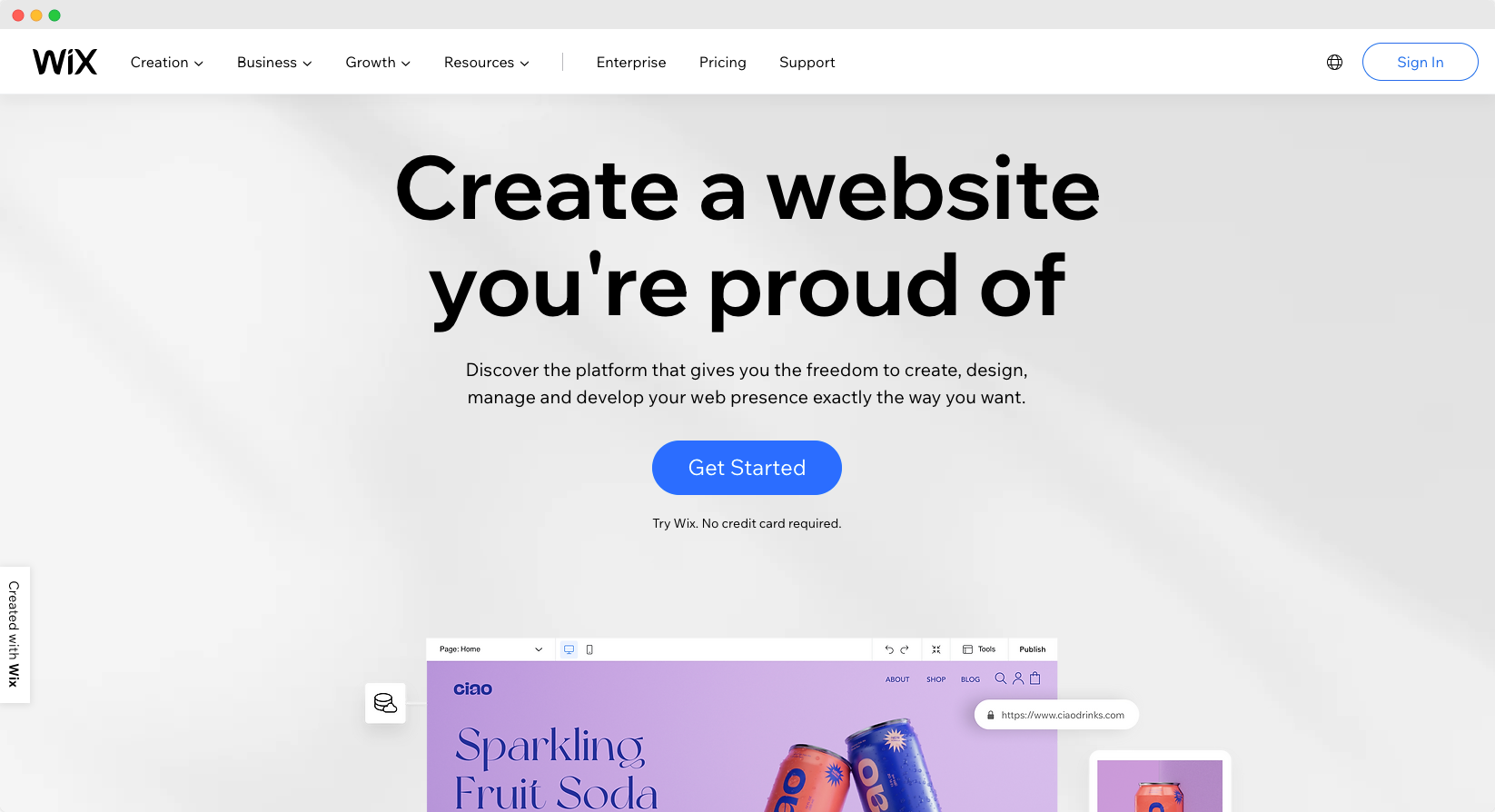
A promising alternative to Shopify, Wix has now become the CMS behind more than 20 million websites on the planet. Founded around the same time as Shopify did back in 2006, Wix is widely known for its user-friendly interface, a vast collection of themes that you can instantly use, plus comparatively lower pricing as compared to other platforms in the eCommerce arena.
- Wix helps you create a professional-looking website in minutes. It provides web hosting, and setups your domain swiftly and with less effort on your part.
- It offers a massive collection of more than 500 professionally designed templates that you can use to promote your niche or business.
- Offers competitive pricing, as compared to those offered by its mainstream competitors.
- It offers an API that perfectly matches your business workflow if you need more extra capabilities.
They offer a 14-day free trial so you can test out the platform. In case you want to keep your website after the trial-period and use it as your desired choice of platform, you can choose from 3 primary plans - Business Basic ($17/month), Business Unlimited ($25/month), Business VIP ($35/month).
Analytics Software
46. Plausible Analytics

Plausible Analytics is unique in that it offers a wide range of analytics capabilities that help businesses understand how users are interacting with their websites, whilst at the same time respecting users’ privacy and abiding by GDPR guidelines. With Plausible Analytics, you can track website engagement, which includes things like how often users visit specific pages on the website, how long they spend on those pages, and what kind of content they read. This information can help businesses determine which ads to target and measure the effectiveness of their marketing campaigns.
- Built with user privacy in mind, Plausible Analytics doesn't track any personal identifiable information. It complies with GDPR, PECR, and CCPA and is also hosted in Europe, which is becoming an important factor for many privacy regulations and legislations around online privacy. I recommend reading more about this platform and the importance of privacy.
- The tool use a lightweight script on your website, so it doesn't slow down your page load or affect your website's performance.
- It also offers a thorough understanding of how your website is performing by looking at page speed, load time, and response time data, all combined in a comprehensive report.
Plausible comes with a 30-day unlimited-use free trial. And depending on your required monthly page views (anywhere from 10,000 to 10 million), their paid plans can cost anywhere from $9/month to $169/month.
47. Mixpanel

Unlike other SaaS platforms that specialise in analytics, Mixpanel tracks user behaviour on an individual level across multiple visits. This means that you can track what users do on your site when they first arrive, as well as how they interact throughout their stay on your website and on multiple occasions. For its excellent service in the analytics field, Mixpanel was awarded as one of Combinator's Top Companies in 2021 and G2's Leader in Product Analytics.
- Mixpanel uses its product analytics tools via APIs and SDKs to capture user data across different sources and platforms.
- Their service also comes with a set of powerful and comprehensive tools, such as Funnels, Flows, and Retention. Combined, these features give you a better grasp of how your visitors interact with your site leading to actionable insights.
- The User Segmentation capabilities lets you identify and focus on the groups of users who are most engaged with your product, those who need to be re-engaged, and those who are first-time visitors.
Mixpanel comes with a Free Plan that lets you track up to 100,000 users per month. If you need a more customised solution, they offer their Growth Plan which starts at $25 per month, and their Enterprise Plan which is available upon request.
48. Amplitude

Amplitude provides a complete end-to-end platform for web analytics. It offers real-time data ingestion, powerful analytics tools, visualisation, and collaboration capabilities, backed by an expert community of data analysts. This allows organisations to track everything that's happening in their streaming environments—from live broadcasts to archived content. Amplitude is perhaps the only platform that allows you to have a 360-degree view of your user’s journey as they interact with your website's content, and was awarded in 2021 as the Best in Product Analytics by G2.
- Amplitude can collect real-time data on how your visitors and customers interact with your website, meaning you'll never lose track of any updates or changes to your customers' behaviours.
- The analytical tools are powerful and easy to use, allowing you to quickly make sense of your data and make the necessary decisions.
- With visualisation and collaboration capabilities, Amplitude makes it easy for teams to work together on complex data analysis tasks.
- Amplitude's thriving community of data experts is readily available to help you with any questions you may have about using the platform.
It has a really good Starter Plan, which lets you track up to 10 million user actions per month. If you need a customised plan for your startup or scale-up, then you may contact their sales to know more about their Growth and Enterprise Plans.
CRO Software
49. Hotjar

Hotjar is such an amazing platform that I use pretty much daily. A couple of awesome capabilities it has is heat mapping, which helps you track the mouse movements of your website visitors, as well as video recording, where you can watch how users interact with your site. It’s pretty cool. The platform has a strong focus on being GPDR and CCPA compliant, so you can be sure that your customers' data is being handled ethically and responsibly.
- Hotjar features a user-friendly and intuitive dashboard that does not require a deep learning curve.
- With recordings, you can enable this for multiple pages or specific pages. For example, you can watch how visitors land and interact with your landing pages from your paid ad campaigns. From there, you can make the necessary optimisations and tweaks to improve your conversion rates.
- With Heat maps and Forms, can you pull out valuable insights from elements of your website are attracting attention from visitors. This information can be used in conjunction with Polls and Visitor Recordings to better understand visitor behaviour on your site.
- Another great feature of this tool is its ability to track data across multiple devices. You can track the performance of your site on whatever device your website's visitors are using.
Hotjar offers a free Basic plan that covers up to 35 daily sessions per day, automatic data capture, and unlimited heat maps. Paid plans are available which start at $39/month for the Plus Plan; 99/month for the Business Plan; and a more customised Scale Plan.
50. Heap
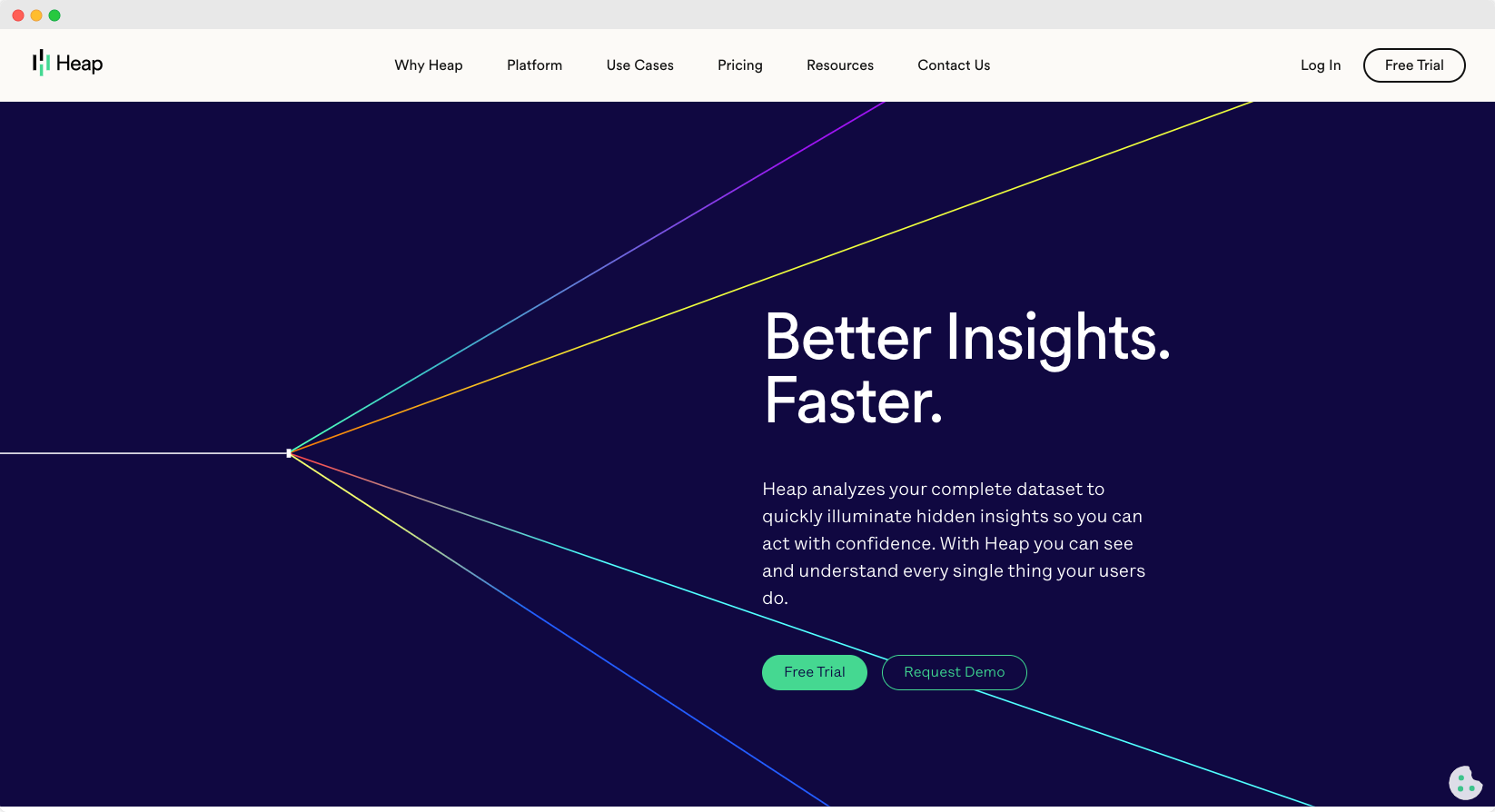
Heap provides you with real-time data on everything that is going on on your site. What makes it unique however is its workflow management based on its three main platforms: Data Analysis, Data Foundation, and Data Management. Founded in 2013, Heap has established its offices in New York, San Francisco, and London, and has since then, served more than 8,000 companies all over the world.
- Using Heap's Intuitive Dashboards, you can filter reports, categorise them, and easily share these reports with your team for better collaboration.
- Heap also allows for customer segmentation, meaning you can determine who your site's visitors are based on what they actually do, or how they interact with your website.
- Integration is also built within Heap's ecosystem, allowing you to connect your most utilised tools and other SaaS platforms such as those for email marketing, CRM, social media, and more.
Heap Analytics comes with a Free Plan that gives you access to up to 10,000 sessions per month per project. If you require more, then Heap has three paid plans that you can look into - Growth, Pro, and Premier Plans. Pricing for these plans is not available publicly so I suggest you reach out to their sales team to know more.
51. Fullstory

True to its brand name, Fullstory offers the tools for you to create and design the most efficient customer journey that leads to sales. It basically removes the guesswork from your end, to help you design the customer journey that converts the most. Fullstory also has the backing of some of the biggest names in the investment and tech industry such as Dell, Glynn Capital, and Permira.
- With Fullstory, you can track every interaction your users have with your website or app without any tagging required. This includes things like comments, likes, shares, and every form of user interaction on your site.
- It offers an analytics platform that streamlines the work for both technical (engineering) and non-technical teams (Sales and Marketing).
- Sensitive private user data is never collected, and they make it a point to exclude sensitive information, ranging from credit card details and passwords.
- Using machine learning, you can determine exactly friction points that prevent conversion.
Fullstory offers a free, 14-day trial with the option to avail of either a Business or Enterprise plan. These are not publicly published on their website and you may reach out to their Sales to get your free demo.
Productivity and Time Management
52. Clockify

Simply one of the best timekeeping software out there, Clockify is used by millions of freelancers and businesses to keep track of their time on task. and attendance. It's super easy to use and offers a forever-free plan that has a powerful set of features such as per project or client time tracking, customised reporting, and team management. Hybrid workforces have benefited from the timekeeping features of Clockify, as well as Fortune 500 companies like Sony, Disney, Microsoft, and other silicon valley giants.
- Even on its forever-free version, Clockify offers a comprehensive solution to bill clients on a time and project basis.
- It has a calendar feature that lets you visually track time, including descriptions of the work done, under whose client or project, and at what locations.
- Easily present your timesheet with powerful sharing tools that you can use to bill clients. You have the option to share an invoice link or export your timesheet and invoice via PDF format. You can also choose your preferred currency so your client can immediately see your billable amount in their native currency.
Clockify offers 4 priced plans depending on the features and solutions that you require. It has a Basic Plan ($5/month), Standard Plan ($7/month), Pro Plan ($10/month), and Enterprise Plan ($15/month).
53. Todoist

Todoist has been around for 15 years already, making it one of the most popular and well-known productivity apps on the market today. It offers an easy-to-use interface that makes it perfect for managing your to-dos, with plenty of features to help you get organised. It allows you to create tasks, with the option to add subtasks so you can have a clear overview of your work.
- Todoist features a task management system that lets you easily plan and manage your to-dos all in one go.
- It has an intuitive scheduling system that helps you stay on track and manage your time more efficiently.
- Todoist also has a powerful search feature that lets you find any task instantly, no matter where it is on your to-do list.
- Automatically sync between devices so you can continue working on your to-dos wherever you are, no matter what device you are using.
Todoist also has a forever free version for those who would like to it a try. To unlock more advanced features and monitor more projects, you can opt for their Pro Plan which charges you $3/month, or their Business Plan for $5/month.
54. 1Password

1Password is my favourite password manager that I use every day. It’s super easy to log into sites in an instant, both on desktop and mobile, thanks to the auto-fill feature. With more than 100,000 businesses secured by 1Password, you can be sure that it's the best password and security platform to use to keep sensitive information. Its business and enterprise version gives you complete control over password policies, including the ability to require unique passwords for each site and user. The password generator makes it easy to generate really strong passwords, which you don’t need to remember as it’s built-in. It’s pretty awesome.
- 1Password offers an unlimited number of passwords and profiles for each account, so you can create as many different logins as you need.
- You can set permissions at scale to allow only specific users, groups, or vault access to your account. This allows you to give admin access responsibilities to trusted team members and colleagues who can help manage your account. A classic use case is for different department heads to control permissions and manage access for specific software they require.
- 1Password is available on almost all major platforms such as Mac, Windows, Linux, and Android.
- With 1Password, you can easily integrate with Azure AD, Okta, OneLogin, and Slack to provision employees.
You can try 1Password Business for 14 days, with the option to upgrade to their Teams Starter Pack for $20/month, or their Enterprise Plan.
⚡ Frequently Asked Questions ⚡
What types of business counts as software as a service?
In simple terms, a business counts as a SaaS software provider if they license their cloud software in exchange for a subscription fee. Businesses that sell their software as a subscription can either by B2C or B2B.
What are examples of different pricing and business models for SaaS software?
We all know the pay-as-you-go and usage-based pricing models of SaaS companies, such as some of the software we use regularly including Netflix, Spotify, and Amazon Prime. However, there are other, and more common, SaaS models which are effective including ‘pay-per-user’ (e.g. Asana), Tiered models (e.g. Slack), Freemium (e.g. Notion), Feature-based (e.g. Xero), Usage-based (e.g. AWS), and flat-rate pricing (e.g. Sendle). There are others but these are the most common you will encounter.
What’s the best way of building a new SaaS company?
There are numerous ways you can go about building a product, but if you’re just starting out, I recommend looking into the lowest-cost possible way of achieving paying customers. Building products are expensive, even at the MVP stage. If you don’t have solid data and minimal revenue generation to help prove your concept, you’re going to burn cash. I recommend looking into SaaS tools such as Bubble, Softr, Adalo or Webflow to build a simple concept product and try to get some paying customers. It’s a good process to go through, regardless of your experience of knowing the problem or industry you’re in, to iron out what ideal solutions your potential customers are looking for.
What are some new and exciting SaaS businesses to watch?
I talked about 54 amazing SaaS businesses in this article, but there are plenty other products that exist that are worth watching out for. Here’s a shortlist of ones I recommend to keep an eye on - Framer (Design), Muse (Notes and Planning), Beehiiv (Newsletters), Supapass (App & Website Builder), Werk (Remote Working), Claap (Video). To keep an eye on all the new exciting apps and businesses that come out, you should subscribe to Product Hunt.
Are Facebook or WhatsApp SaaS products?
Whilst both are technology products that are hosted in the cloud that users can download and access across their devices, they don’t count as SaaS, but rather consumer technology products.



