I personally believe Pinterest is a big opportunity for a lot of eCommerce stores, plus DTC and SaaS startups, to capitalise on this social media platform if they’re looking for a new channel to unlock growth.
I’m talking about both organic and ad-based strategies, which can really help spur acquisition and engagement for brands.
When it comes to growth, we all know about the importance of analytics, and just like with any other channel you’re using, it’s important to measure the performance of your content across pins, profile and website traffic on Pinterest.
I’ve had a few clients and friends ask me what tools I recommend. So, I’ve decided to put this Pinterest analytics software guide together, which highlights the top platforms I use to have a measured approach and framework for producing epic content, testing content types, and ads, scaling campaigns and overall audience growth.

Pinterest has an integrated analytics tool on the platform, allowing you to understand and get a glimpse of your metrics across your boards and accounts. It helps you identify where you are getting your impressions from, and which paid and organic content receives the most traffic and interactions.
The good thing about native Pinterest analytics is that you can see the real-time results and analytics of your ads, pins, and boards. This has been super helpful for many of the eCommerce brands I've worked with.
But even better, the analytics suite built-in goes beyond the general data and provides specifics. It can track the following metrics for your account and show what it means for your current strategy: impressions, engagement, pin clicks, video views, average video play time, outbound clicks, outbound click rate, saves, save rate, and total audiences.
Just note that you would need a business account and not a personal account in order to access the metrics.
Pros and benefits:
Pricing
The best part about it is that it's 100% free for business Pinterest account users.

Pin Groupie is a board directory that gives you a view of the recent activity, number of followers, number of re pins, and three-month growth, among other important metrics. It helps you stay on top of the Pinterest algorithm, as you can simply monitor the pinners within your industry and niche at a glance.
You can search by category, title, and description, and you have the option to further refine your search settings. The platform also filters out inactive group boards so you don’t have to waste your time sifting through them yourself.
Pros and Benefits:
Pricing
Pin Groupie has a free plan and premium plan. The free plan shows the top 10 accounts under certain categories and their three-month growth and the total number of followers. Meanwhile, the premium plan gives access to all other data and specificities at the price of $9.99 per month.
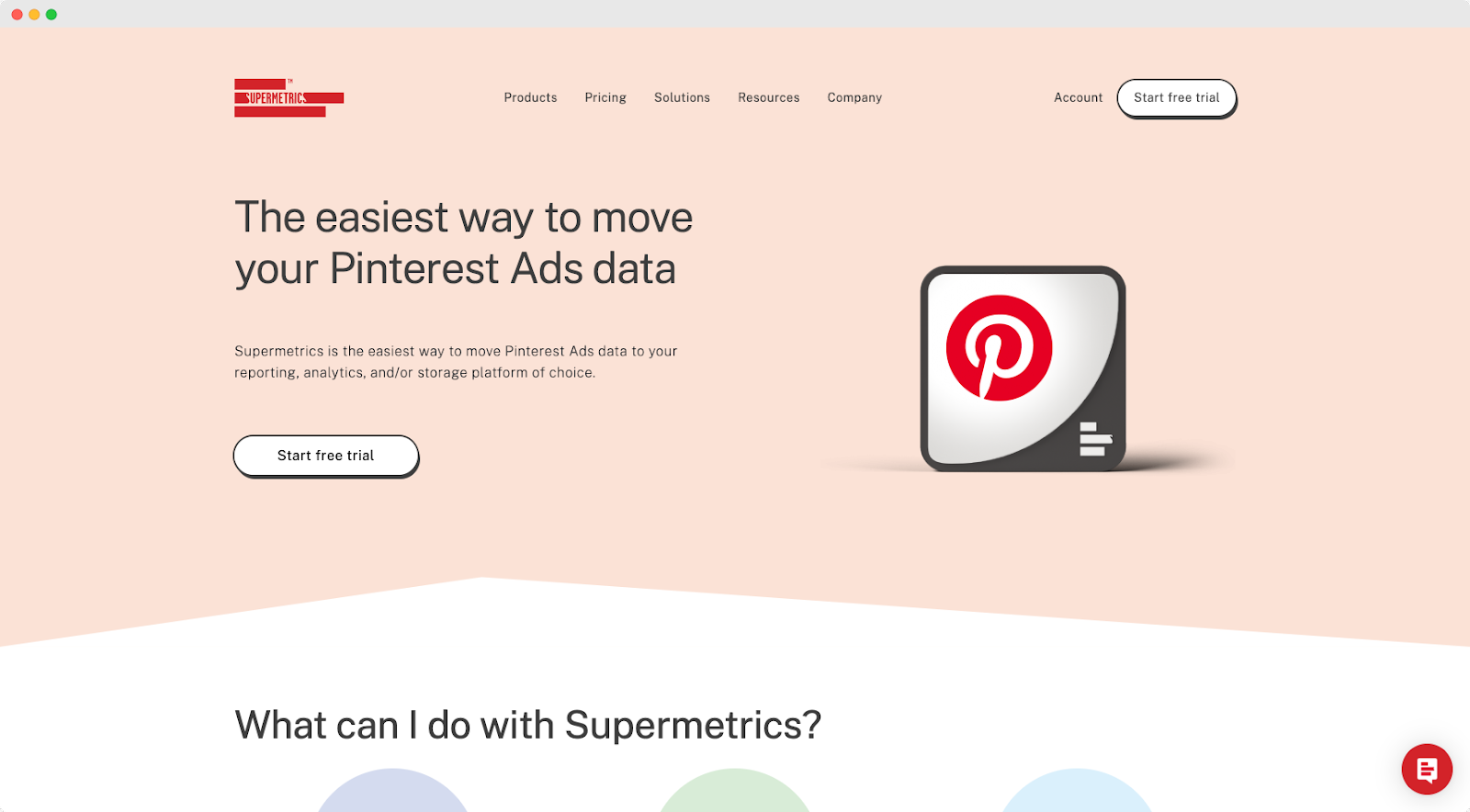
Supermetrics Pinterest analytics is a company that gathers data and provides marketing information to companies across various industries and platforms. For Pinterest data, it relies on Google Data Studio to analyse the performance of your content and campaigns. It also has pre-saved templates for Pinterest so you can see your account metrics on a dashboard.
There are two templates: one for organic content and one for paid ads. The organic reports help you track all the main audience insights which you can then choose which ones matter to you most. There are also scorecards you can set up which includes impressions, clicks, click-through rate, and saves.
Meanwhile, the ads reporting template reflects your ad performance, conversion rate, click-through rate, and cost per click. There is also a weekly performance metric and clicks by the country chart.
Pros and Benefits:
Pricing
Supermetrics is one of my personal favourites, but it is a little expensive so it's a great option for consultants like me or agencies. Pricing depends on the main integration you use. If you use Google Sheets, you're looking at prices starting from €99. Plans cover Pinterest analytics and metrics for other social platforms that you use.
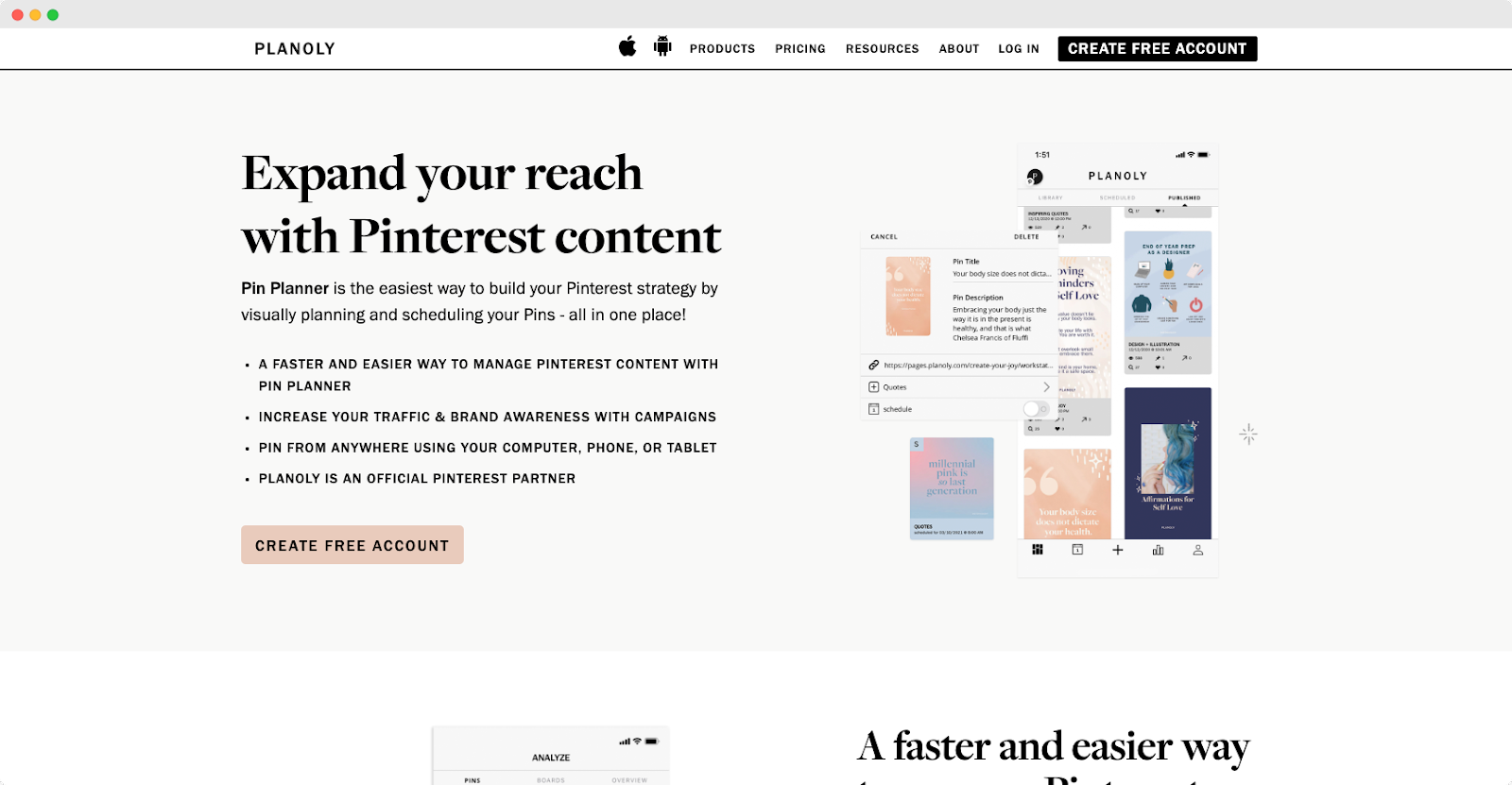
Planoly Pin Planner is a platform where you can schedule your pins and analyse your analytics at the same time. You can access it from a phone, computer, or tablet with ease, though there are paid functions that are only available from the web dashboard.
However, across the board, there is an option for bulk uploading, campaign planning, and performance analysis within minutes of posting. You can view your metrics for just a specific timeframe, or you can do so by pin or board. Metrics include the number of likes, saves, views, and click-through rates.
There is also a Campaigns function, a paid option that allows you to create and schedule posts based on pre-set campaign rules. This means that the software will help you plan and execute pins that are limited to campaign specificities and topics.
Pros and Benefits:
Pricing
The Planoly Pin Uploader is free for use, but the rest of the features come with a price. There are three paid plans: Starter at $11.25/month, Growth at $19.50 per month, and Professional at $36.50. We suggest the Starter if you’re posting less than 60 pins per month, the Growth if you want to upload an unlimited number of pins, and Professional if you’re running two Pinterest accounts.
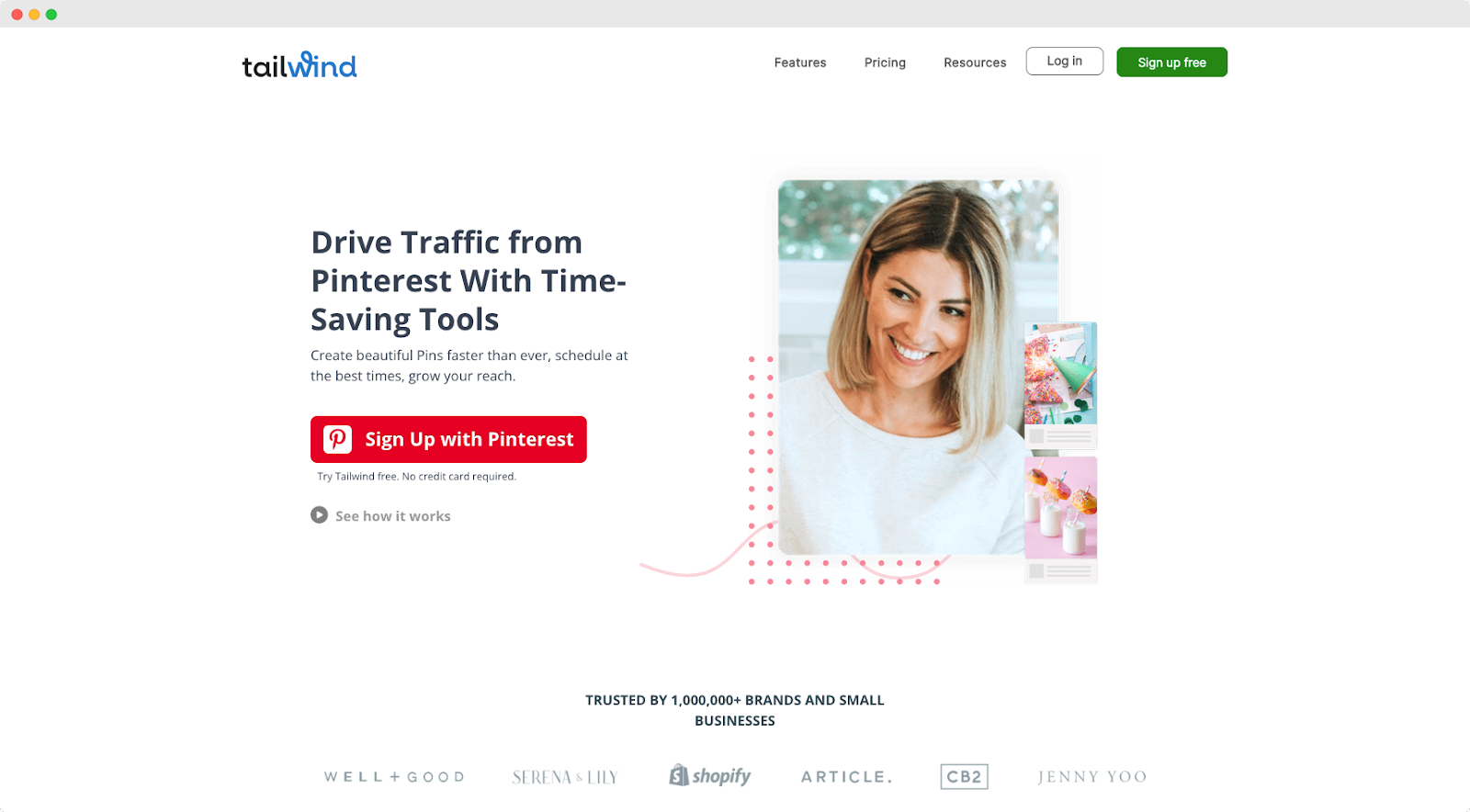
Tailwind is a platform that eases your pinning process and does the research for you. It allows you to create pins and add boards from anywhere on the web by just using their browser extension. So say for example, you want to pin images from your blog or website to Pinterest; you can easily do so with a few clicks using the Tailwind extension. You can even send the image to a specific board list if you wish to do so.
The platform also provides smart scheduling, which gives you an idea of the best time to publish for your audience. There will be recommended times so you know when your followers are most engaged, and you can just drag and drop each pink on the calendar for easier scheduling. There is even a Smart Guide, a program that monitors your pins and will alert you if you current pinning pattern may harm your reach instead.
Pros and benefits:
Pricing
Tailwind’s Pinterest Scheduler can be used for free, but the rest of the features need to be unlocked by paying for a plan. It goes for $9.99 per month and allows for unlimited scheduling.
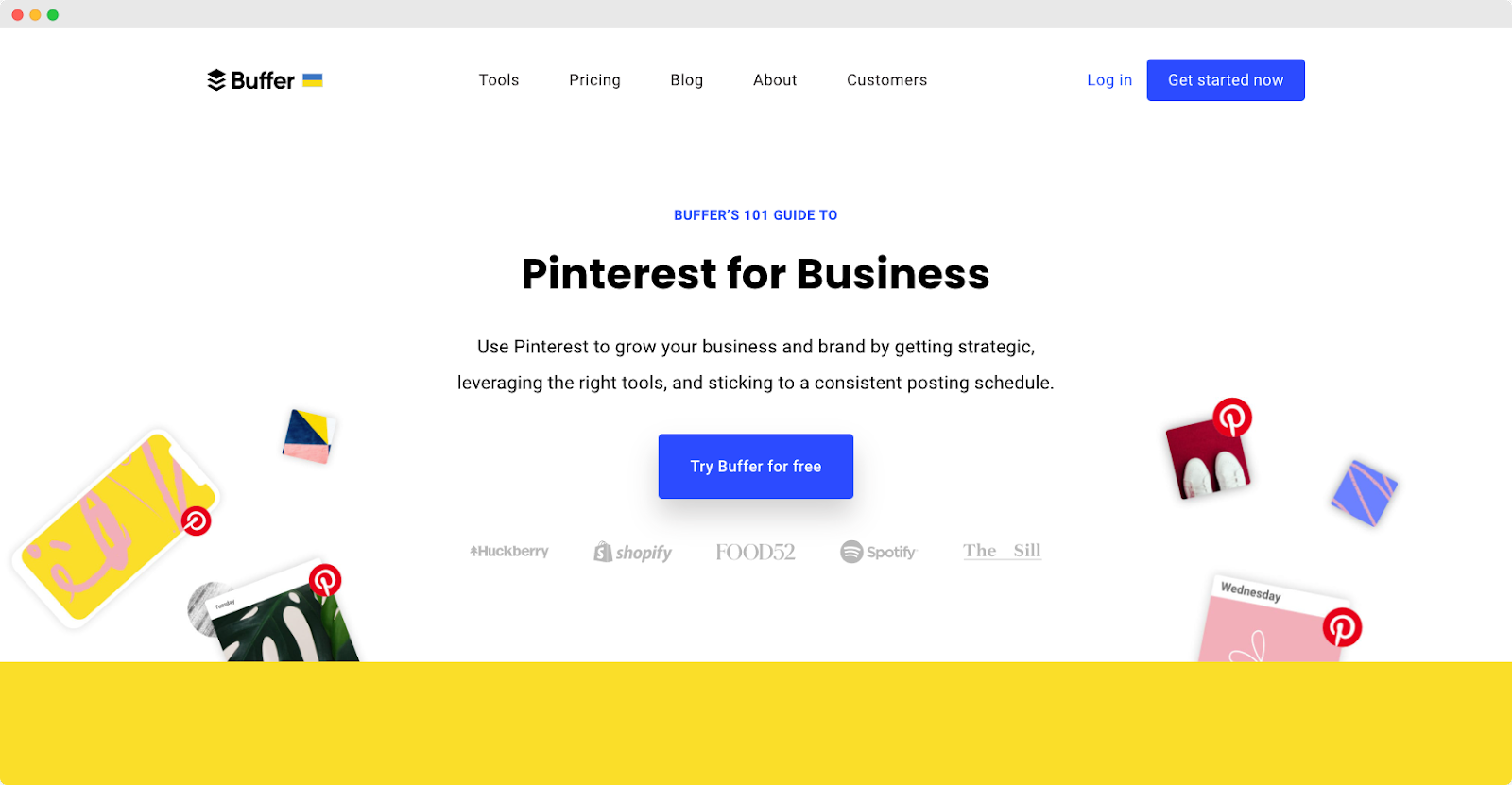
We all know who Buffer is, but did you know that you can schedule Pinterest posts, as well as measure their performance? Yep, it allows you to create posts for your Pinterest boards (and you can setup multiple in Buffer), then it will release the pins based on the timing of your other marketing activities. You can also customise your daily posting schedule as desired. There is a calendar feature that will cleanly show you for when your posts are scheduled.
With Buffer’s browser extension, you can pin from anywhere on the web. Meanwhile, you can track likes, interactions, repins, and comments for each pin.
One interesting thing about Buffer is that it regularly releases posts and tips on how you can better plan for your marketing strategy. Beyond being a means for Pinterest scheduling and analytics, it is also considered as a source of inspiration.
Pros and benefits:
Pricing
The basic scheduling functionality comes completely free and allows you to manage up to 3 channels. The essentials plan is priced at $5 per month and gives you access to planning and publishing tools, as well as analytics. There is a team plan for $10 per month and has the same functionalities as the essentials plan, but it’s made available to an unlimited number of users under your account.

Sprout Social is a scheduling platform that takes pride in its management tools for social media. It has an asset library where you can keep all your brand content for easy re-pinning, allows you to preview how future pins will look once published to your board, and lets you plan posts using a social media calendar.
It also measures your audience metrics at scale, allowing you to understand high-performing pins' drivers. It will even provide profile-level analysis so that you can better your overall marketing and Pinterest strategy as you get to keep track of your publishing behaviour.
Depending on how many you are in the team, there is the option to maintain a centralised workflow so you can make content creation more of a collaboration.
Pros and benefits:
Pricing
Sprout Social is a bit more on the pricey side compared to many of the tools mentioned here, but there is a 30-day free trial for you to give it a test run. The free trial period lets you utilise all functions and see if it works for you as a solution. If this turns out well, you may opt to purchase the standard plan, which is priced at $89 per user per month.
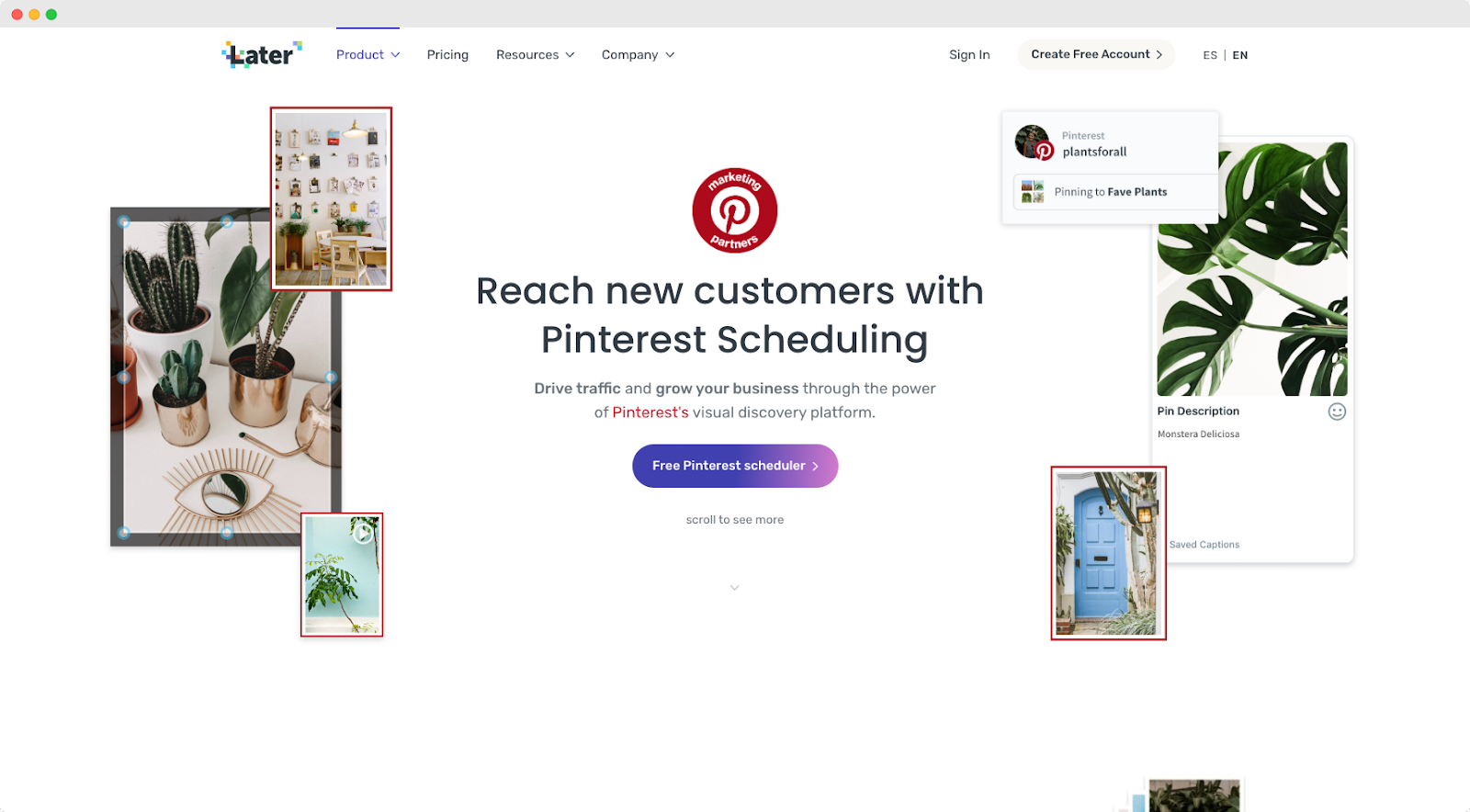
Later for Pinterest is a great scheduling platform that can work with both images and videos. This allows you to create content as you wish, depending on how you wish to engage your audience. You can build your boards with individual scheduling tools and plan your pins with the platform’s visual calendar, which has a weekly and monthly view.
There is an integrated cropping and formatting tool so you can customise the sizes of your photos and videos depending on what works best. You can then track the performance of your pins and see how well your content does on Pinterest as compared to your past performance on other social media platforms.
Pros and benefits:
Pricing
Later for Pinterest offers scheduling for free, but all other functions have to be unlocked via paid plans. The starter plan goes for $15 monthly and allows up to 30 posts per month for one user. The growth plan is $40 per month and allows up to 150 posts for 3 users. The advanced plan goes for $80 per month and allows for unlimited posts across multiple social media platforms for 6 users.
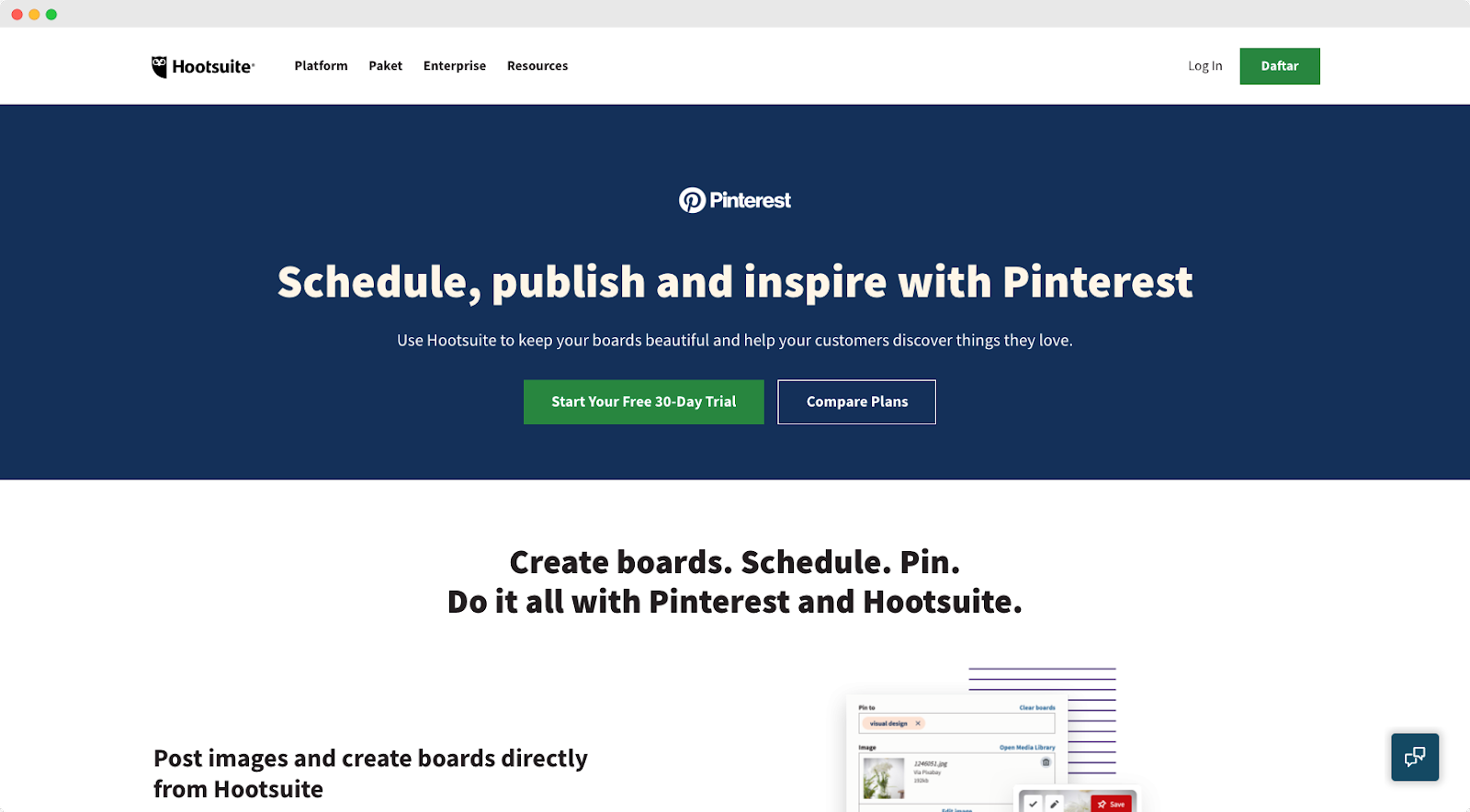
Hootsuite lets you create boards and pins for Pinterest directly from its dashboard. Through the data being monitored by Hootsuite, you get the to monitor the performance of your pins and discover if they are able to drive conversions and clicks to your website.
Hootsuite basically integrates Pinterest account management with the management of other social media platforms, which is useful for businesses that are managing multiple accounts. Meanwhile, if you’re working with a team, all posts can be sent for approval to your account, so you can filter the posts made by other team members before publication.
Pros and benefits:
Pricing
They offer a 30-day free trial, after which users need to opt for a paid plan. The cheapest is the professional at $49 per month, and it already offers unlimited posting to up to 10 social accounts.
Whilst you can get audience insights into Pinterest users and interactions on your profile and posts via a Pinterest business account for free, the other platforms that provide an affordable plan with detailed analytics are Later, Planoly and Buffer. Each of them have included analytics for each of their social integrations. You can see important metrics and critical information such as most popular pins by engagement, link clicks, pins by most impressions, and much more.
It really depends on what you want to see on a dashboard, but some good options I really like personally are Sprout Social, Supermetrics, and of course, Google Analytics. Sprout Social gives you great detailed insights into pin performance, Pinterest impressions, follower/audience growth, and more. You can easily filter and check specific metrics by date range. Suppose you’re looking for a more custom approach when it comes to building a dashboard. In that case, my best recommendation here are either choose Supermetrics or Google Analytics (or you can use both together). Google Analytics is great as it’s a free tool, and if you use UTMs correctly, you can see which pins are driving traffic to your site or landing pages. You should be doing this either for prompted pins as part of a particular campaign or even just normal organic posts.
I personally love using the Pinterest app itself, or using Google Analytics where I save a custom dashboard. The Buffer mobile app is also pretty good if you use it as a scheduling tool.
There are a few key tactics to help drive serious impression growth and build an engaged audience, but I’m going to share my three favourites that have helped with some of the clients I work with. Firstly, you need to develop a content strategy where you can share epic videos and graphic content every single day. We’ve found that profile views and impressions really increased when we promoted more. Secondly, run ads on your most popular pins to drive sales and clicks. And lastly, post more video content. Video content works so well.
Three content types have performed really well with eCommerce businesses in particular. The first one is to post “how-to” style video explaining various topic areas related to your product. Really go to the next level with influencer UGC videos that are mashed up with tip-based content. The second content type is video infographic carousels. The sorts of carousels you’d see on Instagram Reels or even on the feed. Then the final content type that has really helped with marketing growth is beautifully-designed infographics. Whilst there are a lot of infographics on the social media platform, it’s still an amazing format that really drives shares between users. More shares means more eyeballs, which ultimately helps with follower growth and sales.